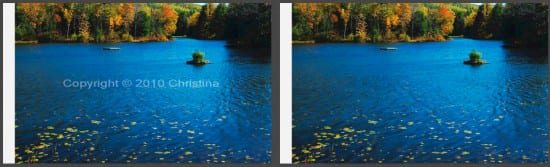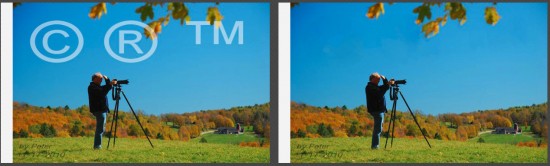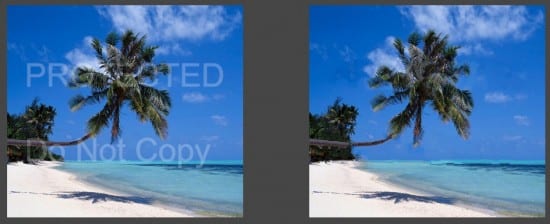How to Ensure Your Watermarks are Secure
 Historically, putting a visual watermark on an image has been something of a trade off. In exchange for harming some of the aesthetics of an image, the photographer can rest reasonably assured that it will be more difficult to misuse the image and that, if it is copied, it will carry with it their information.
Historically, putting a visual watermark on an image has been something of a trade off. In exchange for harming some of the aesthetics of an image, the photographer can rest reasonably assured that it will be more difficult to misuse the image and that, if it is copied, it will carry with it their information.
This has been especially true of watermarks that were prominent and located at or near the center of the work, where they can’t easily be cropped off. Though such watermarks can be removed, the process historically has been difficult and has left behind less-than-optimal results.
But technology, as it is wont to do, has marched on and a spate of new tools claim to make it trivial to remove watermarks from images. Though many of these tools were not designed with watermarks in mind, they instead focus on removing other unwanted elements in a photo such as extra people or cars, they’re usefulness for removing watermarks has certainly not gone unnoticed.
So how does a photographer or artist prevent their watermarks from being easily removed? It turns out that much of the traditional advice is still valid though there are a few new things to look out for.
How Removing Watermarks Works
Though Photoshop and other image editing tools have long been able to remove watermarks, the process has been tedious and difficult. However, new software such as Snapheal and Photo Stamp Remover, have made it much easier to remove elements from a photograph or other image.
(Note: None of this is meant as a criticism of these applications, which have legitimate uses. Though I don’t like the way Photo Stamp Remover is marketed, there are many legitimate reasons for applications that remove unwanted photo elements.)
Very quickly, I decided to test these applications and find out if they really did make it easy to remove watermarks. To do this, I tested both applications (as well as others) on a set of five images to see how well they worked.
With each photo and each application, I set myself a time limit of five minutes per photo (as long as I figured it would take me to find a replacement image elsewhere online) and decided to see how good I could do.
The results, in some cases, were impressive (click to view full image).
In other places, however, they were not (click to view full image).
Though the photos above are from Snapheal, the results were similar across all similar applications I tested. In some cases, watermarks came off easily and cleanly (though those images my require some additional touchups to be fully ready). In other cases, the software struggled and couldn’t pull it out without leaving behind clear signs of being edited.
Granted, these were all “quick and dirty” removals. More precise use of the tools could have provided better results but would have also taken a great deal of time and required significantly more skill.
Through the testing, I noticed that the pattern of what made a watermark easier or harder to remove was both consistent and fairly predictable.
Best of all, it’s something that visual artists can use to their advantage.
How to Make More Durable Watermarks
All of these applications work, largely, the same way. By removing the content of the watermark and then taking a best guess at what’s behind it. In some cases, the guess is good and the image looks consistent. In others, it look garbled and messed up.
Because of that, there are several factors that seem to impact how difficult a watermark is to trivially remove. Those factors are:
- Detail Behind Mark: The detail of the image behind the mark is crucial. Images with a lot of intricacy behind the mark is much more difficult than those on a solid background, which can be removed even without special software.
- The Color of the Mark: Ideally, the watermark could contain multiple colors and, if possible match at least some of the colors in the image, making it more difficult to remove without damaging other elements.
- Surface Area: The larger the surface area it covers, the more difficult it is to remove as there is less information for the software to make a guess from.
- Intricacy of Mark: Watermarks with a lot of intricate detail are harder to separate from the background, both for the human trying to select it and the computer trying to remove it.
- Opacity: Though not terribly important, the best watermarks tended to either be very transparent and nearly indistinguishable from the background or very opaque, making it difficult to see what was behind it.
Of all the watermarks I tried to remove in my testing, by far the most difficult was Getty Images new watermark.
The mark simply covers too large of a space to remove all of the grayscale and would require a great deal of work to remove completely. While I’m sure it could be done, it’s not something that can be done in a few minutes with off-the-shelf software.
In short, if you’re looking to make your watermark as secure as possible, the best bet is probably to focus on a transparent watermark that covers a great deal of surface area, in particular area with a lot of detail.
In that regard, Getty certainly seems to have the right idea.
Bottom Line
Watermarks, like any other kind of online security, is just a matter of skill and determination. A skilled enough and determined enough person can break into any system and can defeat any watermark.
The question, however, is whether or not it is easy to do so and if it is approachable by an “average” user. For example, just because an encryption scheme can be broken in theory doesn’t mean every person with a laptop can do it. As such, the goal of security, in general, is not to be completely secure, which is impossible, but to make it so that you are not an easy target.
In that sense, many watermarks were broken on day one, being easily cropped out or painted over with little damage. However, new tools have made it easy to remove many more watermarks than could be trivially removed before. This means that more thought has to go into your watermark if you want it to be able to stand up to a basic attempt to remove it.
Fortunately though, it’s still pretty trivial to create a watermark that will withstand most attempts at removal, but it does mean making some changes that could be viewed as unsightly and that, in turn, means reevaluating if such watermarks are worthwhile.
In the end, the choice is completely up to the artist but, if you are going to use watermarks, it makes sense to ensure that they can’t be removed with the click of a mouse.
Want to Reuse or Republish this Content?
If you want to feature this article in your site, classroom or elsewhere, just let us know! We usually grant permission within 24 hours.