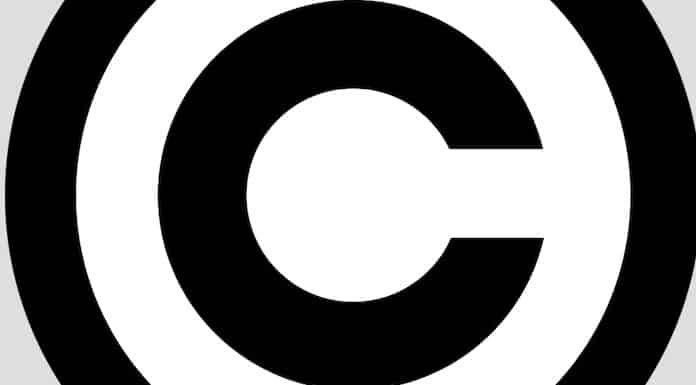How to Write a Copyright Notice
 One of the most common questions I get asked is “Does the copyright notice in my footer look ok?”
One of the most common questions I get asked is “Does the copyright notice in my footer look ok?”
Though I’m quick to remind everyone that you don’t need to have a copyright symbol or any kind of notice on your work for it to be copyright protected, at least not since 1978 in the U.S., having a copyright footer on your site is probably a good idea just because of the large amount of confusion on this issue and it does put potential infringers on notice, reducing “innocent infringer” claims.
Besides, you don’t want people believing that your work is available for copying freely if it isn’t.
So what should you put in your copyright footer? The formula is actually very simple and there’s only a few things that you’ll likely want to include.
So, this should only take a moment to master though it can save a lot of headaches, time and money down the road.
The Four Elements
Typically, a copyright notice contains four different elements, each of which are brief but important.
- The Copyright Symbol
- The Year of the Creation
- The Name of the Author
- A Rights Statement
The copyright symbol is exactly what it sounds like, either the famous ©, a (c) or the word “Copyright”. However, most prefer to use the symbol because it is both smaller and more recognizeable.
There are several ways to make the symbol though, if you’re using HTML you can simply use the “©” command to have the symbol appear what you want. If you aren’t editing a webpage, you can easily create a copyright symbol in Windows by hitting ALT+0169 (holding the ALT key and typing “0169”) and in Mac you simply press Option+G.
The year the work is created is simply when it was finished published (with a blog this is usually the same as when it was finished, thanks @internetcases for fixing my brain lapse). This can be tricky on blogs as they can cover several years. In those cases, you can simply use a hyphen to designate a range, such as “2006-2011”. If you use WordPress (or most other advanced CMSes) you can have the latter date update automatically with just a bit of code.
The name is just your name or whatever you use to identify yourself. It can also be your business name, your site name, your pseudonym or anything else as appropriate so long as it designates who the copyright holder is.
Finally, a rights statement is nothing more than an indication in the rights you hold in the work. If you don’t wish to allow any copying (or just want everyone to ask permission), simply say “All Rights Reserved”. If you use a Creative Commons License, you likely already have this on your site but may want to further clarify with “Some Rights Reserved”. Finally, if you want to give all rights away, simply say “No Rights Reserved” and offer a clear dedication to the public domain.
All in all, it should only take you a few seconds to write a good copyright notice, but if you want any further guidance, here are a few examples below:
Tying it Together
Very quickly, here are a few examples of copyright notices that you can either work from, copy or otherwise use.
Single Year, Real Name, All Rights Reserved
© 2011 John Doe All Rights Reserved
Multi-Year, Real Name, All Rights Reserved
© 2005-2011 John Doe All Rights Reserved
Single Year, Real Name, Some Rights Reserved
© 2011 John Doe Some Rights Reserved
Multi-Year, Real Name, All Rights Reserved
© 2005-2011 John Doe All Rights Reserved
Single Year, Site Name, All Rights Reserved
© 2011 mydomain.com All Rights Reserved
Obviously, the list goes on, but you should be able to understand some of the ways you can display the notice. You can also, as mentioned above, replace the symbol with the word copyright or a “(c)” though the symbol is usually preferred.
Bottom Line
Since, for most of the world, there’s no requirement for there to even be such a notice, there’s no real rule as to what should be in it.
The main thing is to convey all of the information that others would expect from a copyright notice and the four things above should relay it fine. However, bear in mind it doesn’t have to be in the notice itself, as long as the information is somewhere on your site, as with a Creative Commons notice.
That being said, there’s also no rule that says copyright notices have to be boring. There are plenty of creative ones out there though that is a topic for another day.
Want to Reuse or Republish this Content?
If you want to feature this article in your site, classroom or elsewhere, just let us know! We usually grant permission within 24 hours.