Safe Creative Adds RSS Integration and More

Safe Creative has been expanding its services like mad recently. It was just two weeks ago I reported on their addition of multiple author registrations and a new automated registration tool. Now, Safe Creative has made an additional announcement, this one dealing with three new features they have added, RSS integration, cease and desist letters and the ability to let others ask permission to use your work.
All three of these features are “professional services” that will be charged for in the future but are free to use now while the services are in beta.
Though Safe Creative is primarily a non-repudiation service, meaning that they offer third-party verification of your ownership of your works, these services may be very compelling to those who are wanting to get more robust use out of Safe Creative and wish to use it as a full rights management service, and not just a non-repudiation one.
So how well do they work? We’ll take a look at them one at a time.
RSS Integration
The idea behind RSS integration is simple, rather than forcing members to register each feed item by hand, Safe Creative will check your feed on a regular basis and register each of the items for you. This saves time and energy as well as making the registration process more reliable.
The process of setting up RSS integration is fairly simple. You first have to activate the feature by paying five “credits” (which are obtained for free during the beta phase) and then give the feed information, including the name of the feed, the URL of the feed and the original site and the options you want it registered under.
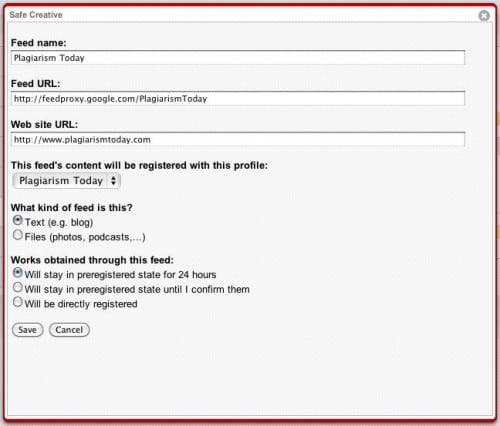
Once that information is put in, you then have to confirm that the feed is yours. This is done by adding a special code to your Web site, which can either be hidden in the HTML code itself or as part of a link or badge (the HTML code for the latter two is provided). Once done, your feed entries should automatically start being registered with the service, starting with the ones you have in your feed when it was set up.
Once validated, the service seems to work pretty well. There seems to be about an hour delay or so before their RSS reader picks up the post, which may hinder its usefulness against some RSS scrapers, but it is definitely faster than the alternative, MyFreeCopyright, which only updates daily.
Everything worked as advertised. I decided to allow my works to stay “preregistered” for a 24 hours and I get nightly emails letting me know that the posts from that day were preregistered and the ones from the day before were formally registered.
It may not be a perfect solution but it does work very well and is the best free alternative available.
Cease and Desist Sending
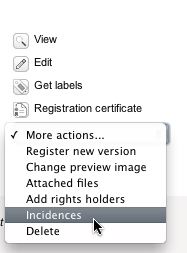
Entitled “Work Incidents” in Safe Creative, the ability to send a cease and desist letter has also been added.
Once enabled under “Professional Services”, the process works very simply. In your Safe Creative account, you find the work that is being infringed and select “Incidents”. From there you open up a new case and input information about the case including a name and description for your records, contact info for the alleged infringer and where the infringement is taking place.
Once you’ve done that, you get a chance to preview the message before it is sent out. However, you can not make any changes or modifications to the letter. Even more strange is that the letter itself appears to come from Safe Creative, including their logo and signature line, though it lists you as the complaining party in the body.
Personally, I think this is a service that needs to be tweaked before it becomes truly useful. The functionality is very basic. I can’t find a way to upload my template for a C&D notice and there is no way to use this to also send DMCA/EDEC notices. Furthermore, with all the Safe Creative branding, it seems as if Safe Creative itself is sending the complaint, opening up the door for confusion.
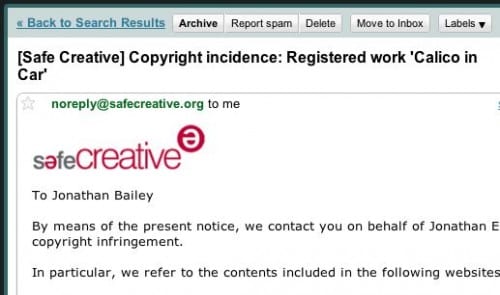
The only added feature is the ability to store notices as a draft or resend notices that don’t work. However, there is currently no means of escalation.
Though the idea is there, this is one feature that I’m not enthused about in its current form.
Permissions Request
Finally, Safe Creative has also enabled a feature that allows rights holders to let visitors request special permission to use their works. This is, in part, a response to my article on a “Reverse Creative Commons” system which asked for a structured system for requesting permissions for work similar to what CC does for giving permission.
However, the system is fairly basic at this time. Once you’ve enabled the service, you have to go back and add it to your works individually, which can be a huge headache if you have already registered a large volume of content. The good news is that you can alter your registration profile to make sure all future works have this feature turned on.
From there, anyone who visits your Safe Creative page for a work with this enabled will be able to click an icon to request permission and will be taken to a screen similar to the one below:
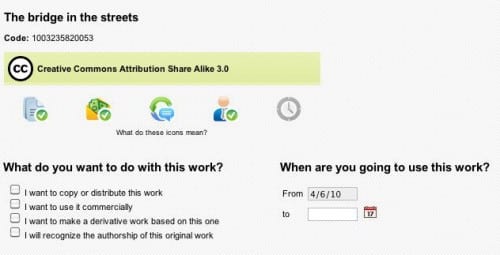
Safe Creative then messages the information about the planned use to the rightsholder who then is given the option of approving or disapproving the use.
Unfortunately, the system requires that both sides be Safe Creative users, which is unlikely that a stranger asking permission would be using the service. Though it only takes a few moments to sign up for the service, it is easy to see how this extra hurdle might create a barrier for casual users.
All in all, other than the need to be a Safe Creative member, which was likely done for the purpose of validating the people who request permission and having a “chain of custody” over the permission request, the system is solid and simple. I found using it from the requester side to be unintimidating and straightforward though it is a bit of a kludge to apply to existing works from the creator side.
Bottom Line
All of these services are big steps forward for Safe Creative but I think it’s clear that they are all in beta stage and have room for improvement.
The RSS integration, in my view, is the real star at the moment, making Safe Creative practical for bloggers and causing it to leapfrog other services when reaching those content creators. The cease and desist feature is lacking in features though it shows a great deal of promise. Finally, the permission request system is a huge step forward but needs better integration with creator’s sites and less with Safe Creative before it will be widely used.
Still, this is the kind of innovation I’ve wanted to see from non-repudiation services and it makes me very happy to see Safe Creative marching forward. I’ll be eager to see how other services respond to this and how these services with grow both in features and usability in the coming months and years.
Want to Reuse or Republish this Content?
If you want to feature this article in your site, classroom or elsewhere, just let us know! We usually grant permission within 24 hours.
