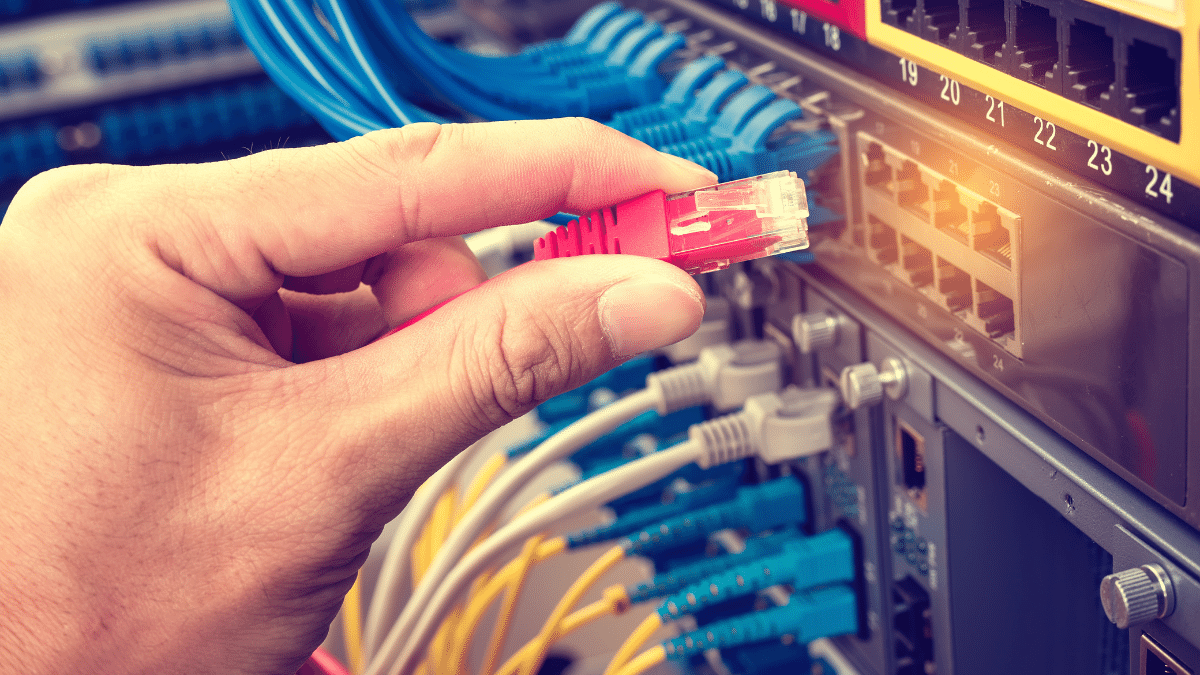How to Find the Host of a Website

Historically, finding the host of a website has been a relatively arduous task. It’s required a basic understanding of how the internet works, trudging through complicated reports and being familiar with a wide variety of terms.
This was so much the case that, in 2005, when I launched this website, the most important and complicated guide I wrote was about how to find the host of a website. However, in 2021, that guide is in desperate need of updating as the process of finding a host has gotten much simpler, at least in most cases.
Not only are there a variety of automated tools that can simplify the process, but they make it easy to double and triple check results for maximum accuracy.
With that in mind, here are a series of tools that you may want to consider for the next time you need to find out who is hosting a particular website.
The Simple Tools
Back in 2008, WhoIsHostingThis became one of the first sites to attempt to automate the process of finding the host of a website. The service is still in operation today and is still relatively reliable, however, a variety of other services have launched since then and include (but are not limited to) the following:
- Hosting Checker: Much like the name implies, one simply pastes the URL of the site they want to check and it will produce their best guest as to who is hosting it. The site also provides a variety of other tools including a reverse IP lookup (useful for confirming results), a reverse image search and tool for seeing if a site is online.
- HostAdvice: HostAdvice offers another simple tool that lets you type the domain of a site (though you can also paste full URLs) and it will provide the web host to the best of their ability. The site itself is targeted at helping find web hosting solutions, so other resources are focused on that.
- Sitechecker: Once again, paste the URL and it will return the host. Uses a graphical interface that returns results slightly more slowly than others, but more clearly. Select “Where is the site hosted” to see the IP address and country of origin. This site is SEO focused so additional tools are targeted to that.
- WhoIsHostingThis: As mentioned above, this site is still available and still works well. Does not offer additional tools and resources but is targeted at helping users find web hosting.
- AccuWebHosting: This tool, provided by the hosting company AccuWebHosting, works similarly to others but also makes it easy to see DNS records and other information about the site. Be aware of aggressive use of CAPTCHAs and occasionally slow response time.
All the above solutions will work well in most cases. However, do bear in mind that they all use different algorithms and processes for determining who the host of a site is. As such, the best approach is to use to two different services to verify the results.
Also note that there will always be edge cases that these services struggle with. These are especially true with much smaller hosts, new companies, hosts in unusual countries and sites with complicated hosting arrangements. As such, it’s still advised to know how to use more complex tools and be able to parse those cases when needed.
The Cloudflare Problem
If you use these tools, or simply look for web hosting regularly, you’ll likely run across sites that are marked as being hosted by Cloudflare.
For the intents and purposes of these tools, that is not a mistake. However, Cloudflare is a content delivery network that sits between the internet and the website itself. Though Cloudflare’s obligation under the DMCA is still very much up for debate, you will have to file any notices with them but be aware they will take no action and simply pass it along (maybe).
So don’t be surprised if you see a large number of sites hosted by Cloudflare, it’s not a mistake, but a quirk of how the internet works at this time.
More Complex Tools
The tools above should work in more than 95% of all the cases you encounter, especially if you double check between them. However, for rare cases you need more information there are other, more complicated tools, that you can use. Those include:
- Network Tools: This site has been around for over 20 years and provides a variety of tools including DNS lookups, IP whois information and much, much more.
- DNS Checker: Similarly, DNS Checker provides a robust collection of DNS and IP evaluation tools with a slightly more user-friendly interface.
- MX Toolbox: Provides a simple DNS lookup too. The site is mostly focused on email service, but the DNS lookup is fast, effective and has an easy-to-read interface.
- DNSTools: Provides DNS information and can provide WHOIS information for a domain or IP address. Can also perform traceroutes or pings as needed.
- WebDNSTools: The site may look like it’s straight from the late 90s but the results are fast and accurate. Can provide lookups on both domains and IP addresses as well as perform traceroutes and pings.
Bear in mind that these are fairly complicated tools to use and require some baseline knowledge of networking. If you need help in using them, take a look at my original guide, which will tell you what to look for when using them.
Fortunately, for most cases, there should be little cause to bring these tools out. These are most useful in edge cases or for settling disagreements amongst the easier tools.
Bottom Line
As with most things on the internet, finding the host of a website has gotten MUCH easier over the last 15 years. Though the process is far from perfect, it’s pretty trivial for the average user to find out who is hosting most websites online.
The process is free, fast and very straightforward. Though it still isn’t perfect, it’s far, far better than it was when I first started doing this work nearly 20 years ago.
So please, take advantage of the tools that exist and don’t be intimidated because you don’t know who is hosting a particular site. Whether you are simply curious, need to file an abuse report or take some other action, the host of a website is usually just a click away.
Want to Reuse or Republish this Content?
If you want to feature this article in your site, classroom or elsewhere, just let us know! We usually grant permission within 24 hours.