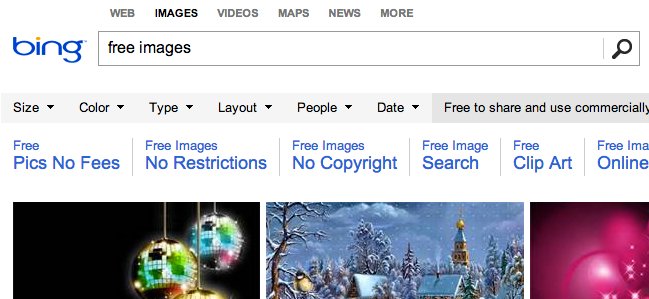Hands on with Bing’s Licensed Image Search
 Though Bing may not be anywhere near as popular as Google for searching. One of the areas it has generally gotten positive reviews is with its image search. Though many feel Bing has lost it’s position as a leader in image search since, it was once heralded as a superior product.
Though Bing may not be anywhere near as popular as Google for searching. One of the areas it has generally gotten positive reviews is with its image search. Though many feel Bing has lost it’s position as a leader in image search since, it was once heralded as a superior product.
But even when Bing was at its strongest against Google on matters of image search, it lacked a key feature that Google had, the ability to find images by usage rights, in particular Creative Commons licenses.
Google famously added that feature in 2009 but Bing, despite it’s other improvements to image search, failed to follow up. That is, until it announced that feature on its blog yesterday.
So now that Bing has added Creative Commons/open license search to it’s blog, is it ready to replace Google and other alternatives? I decided to put it to the test and find out which version is best for you and your image-finding needs.
Here’s what I found out.
Using Bing’s License Search
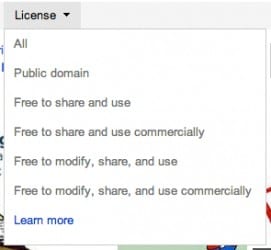 Using Bing’s license filter is extremely easy. All that you do is pull up a regular Bing image search and then, at the top of the page, click the license dropdown and select the license you want to filter, Bing will pull out the images that don’t meet your criteria, theoretically leaving you with just the images you can reuse.
Using Bing’s license filter is extremely easy. All that you do is pull up a regular Bing image search and then, at the top of the page, click the license dropdown and select the license you want to filter, Bing will pull out the images that don’t meet your criteria, theoretically leaving you with just the images you can reuse.
To that end, Bing offers you a choice of 5 licenses including:
- Public Domain
- Free to Share and Use
- Free to Share and Use Commercially
- Free to Modify, Share and Use
- Free to Modify, Share and Use Commercially
For an image to show up as being licensed, it, or the page it is on, must be tagged with an appropriate Creative Commons License. For the public domain license to be applied, for example, the work has to have a CC0 license but to be available to be “Free to Share and Use” it must be at least a Creative Commons BY-NC-ND license, or more open license.
However, as Bing makes very clear on its “Learn More” page, just because an image shows up on a filtered search does not automatically mean you can use it. The burden is still on you to view the original image and see if you have adequate clearance to use it.
Still, the big question is whether or not Bing’s version beats Google’s and that requires a closer look at it.
Bing Image License Search Vs. Google Image License Search
Right off the bat, Bing gets a couple of quick points for putting their image license search at the top of every image search page. Google, on the other hand, buries theirs deep inside their “Advanced Search” feature, meaning few likely ever see it.
Also, Bing offers more license choices, namely by offering Public Domain search. However, Bing’s public domain search is severely limited because it only looks for CC0 works though there are many other sources for images that have lapsed into the public domain through simple copyright expiration or other forms of donation, such as a declaration through Wikimedia Commons.
However, when it comes to the actual search themselves, neither site does particularly well. Looking at a variety of term under a mix of licenses both sites seemed to be off-topic a good deal and both seemed to include links to sites where, while the page had a CC license, the license was clearly referring to the text, not the images on it. This meant that the images were NOT Creative Commons Licensed and it was another example of a false CC license.
Still, in this area, Google did a great deal better, favoring sites like Wikimedia Commons, Flickr and other image sites where the license was clearly applied to the image and not just the page.
Compare, for example, the first row of results on these two searches. Both for the term “red carpet” and both looking for images that can be used commercially. Safe search was off on both.
Bing
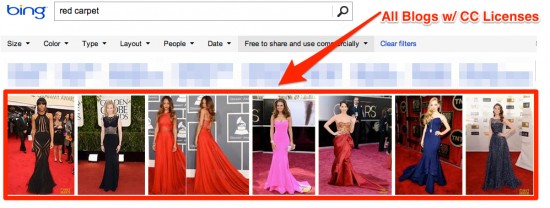
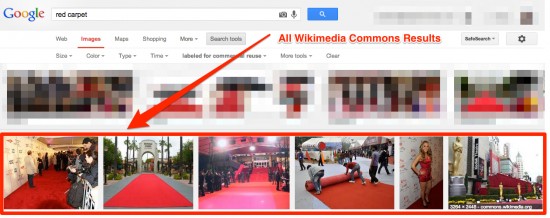
Using any of the top Bing results would likely be a copyright violation as the images do not appear to be licensed for reuse. Google results, on the other hand, all pull from Wikimedia commons and, unless the uploader lied about his ownership, the images themselves have all been placed into the public domain (as much as possible under the law).
Though it may seem to be a small difference, when it comes to the results displayed, Google makes a greater effort to find images that have been licensed for reuse where Bing seems to only strive to find pages that have been marked accordingly, regardless of whether or not the images are safe.
Bottom Line
When it comes to finding images that I can use on my site or elsewhere, Google Image Search is usually one of the last places I look.
The reason is that, when using Google or any search engine, you have to confirm that it’s the image, not just the page, that is licensed and you still have to do additional research to find who to attribute it to complete the license.
It may seem like a small headache and a small price to pay for free use of an image, and indeed it is, but dedicated photography sites, including stock photo sites, eliminate many of those steps. It’s much faster and more accurate to search Morguefile, Wikimedia Commons or even Flickr for open-licensed content then it is to go through Google.
Bing, for its part, is just one step farther back. Though I like the way it puts the filter front and center, perhaps providing a reminder for searchers that they can’t necessarily use all of the images they see in a search, and for enabling a public domain search, the public domain search is limited and those features don’t make up for the poor quality results.
In short, Bing’s image search is still far behind Google’s in this area and Google is already far behind other tools that are just faster, easier and safer.
Want to Reuse or Republish this Content?
If you want to feature this article in your site, classroom or elsewhere, just let us know! We usually grant permission within 24 hours.