Google Adds Credits to Image Search
It's kind of sad how happy we get when Google takes baby steps...

In a blog post last week, Google announced that, after years of being asked, it’s adding creator/rightsholder credits to Google Image Search.
The move is a fairly straightforward one. Google Image Search now reads the International Press Telecommunications Council (IPTC) metadata on an image and presents both “Creator” and “Credit” information in its results.
The move is clearly a steep in the right direction. However, it is severely limited in its usefulness. Some of that limitation is outside of Google’s control though much of it is because the credit feature lacks features that could have been extremely useful and trivially included.
To understand these challenges, we first have to look at how the new credit feature works and why, despite being a welcome step, it’s unlikely to change image attribution significantly.
Using Google Image Search Credits
Using the image credits feature is very straightforward. First, you simply search for any image that you might want and then click the thumbnail to get a larger view of the image.
There, you should see an “Image Credits” link below the image in the copyright line.
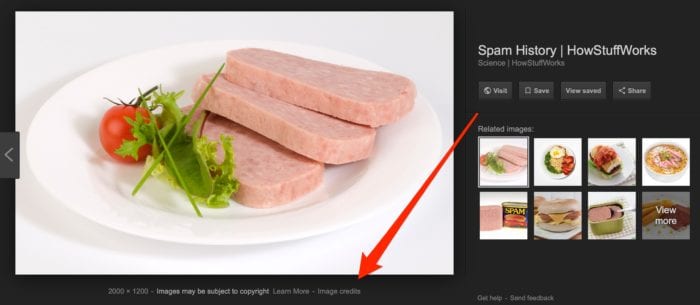
This will, in turn, open a popup window that will display both the creator and the credit metadata of the photo.
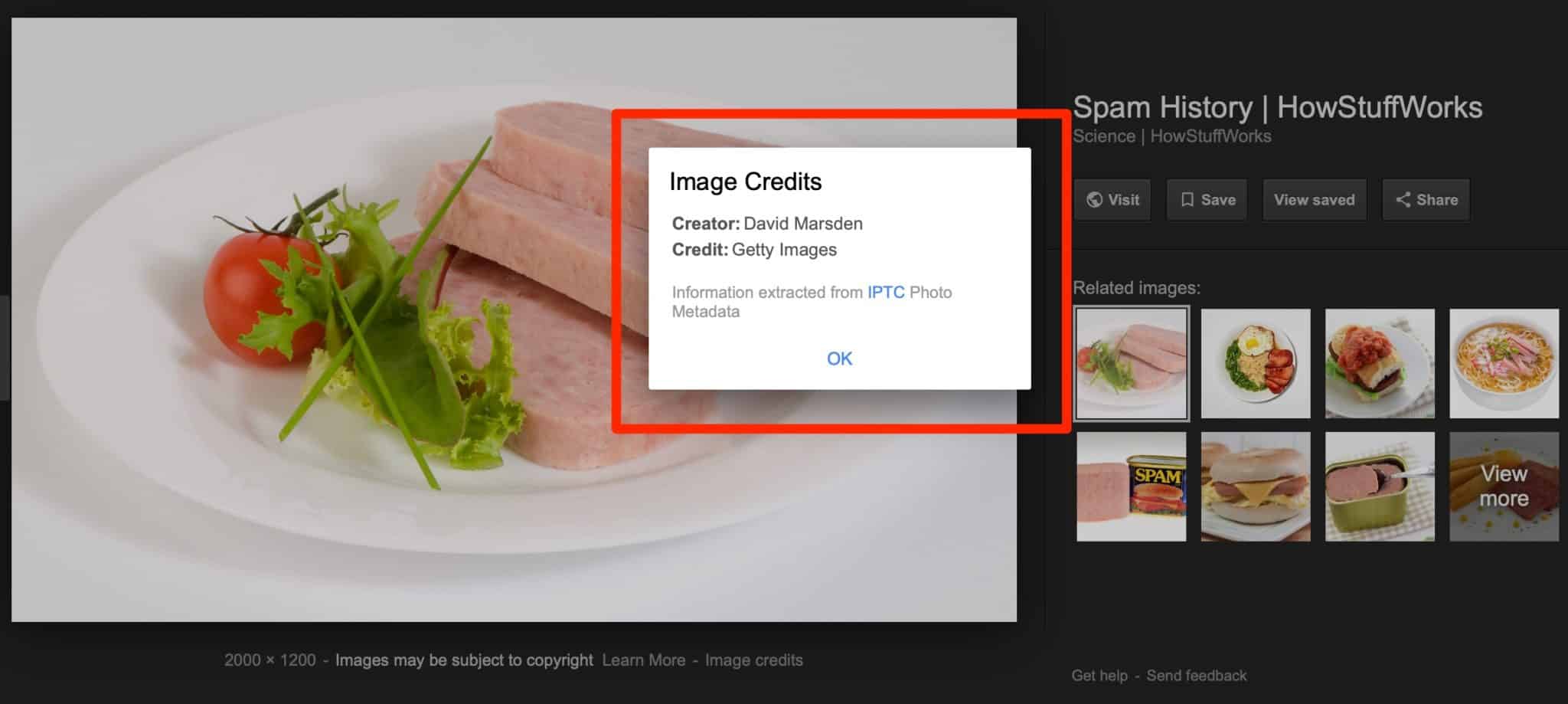
On mobile, the process works much the same way but the “Image Credits” link is inside the three dot menu rather directly under the image.
The image credits are plain text but could be useful in tracking down who owns an image if you wish to reuse it. Typically, the “Creator” line is reserved for the actual photographer or artist that created the work and the “Credit” line would be the person or organization you would need to attribute if you used the image. This is also, most commonly, who you would seek out about licensing the image.
In the case above, the photographer is David Marsden and the image is credited to and licensed through Getty Images.
However, it’s up to the user to research that information and track down where to license the work. For someone who does a great deal of image licensing, this may not be a large deal. But, for an everyday user, it could be a significant obstacle.
Still, the addition of the credit line is a simple and welcome step that may help some visual artists get both licensed and credited uses of their work. That is, if the information appears at all.
Two Big Problems
The biggest problem with the new image credit feature is just how rarely it comes up. Most images, even with the feature fully rolled out, still do not display the link.
In a sample of 10 different food-related image searches, I only saw the link 6 times in the top 10 results, making it present just 6% of the time. While different searches will have different results, in general the top results did not have the image credits link.
The reason for this isn’t actually Google’s fault. It’s simply that the vast majority of images floating around online don’t have metadata. Google could use image matching to pair them with images that do, but that could raise issues when it inevitably starts providing incorrect information on some images.
However, there is a second issue that IS Google’s fault: There are no links in the credits.
The IPTC metadata provides multiple places to include URLs, just not in the “Creator” or “Credit” metadata sections. Google could read the “Contact Information” metadata and, when available, provide the URL to contact the owner about the image. It would be a fairly straightforward change, converting the plain text to a link, but would prevent the user from having to do a separate search to learn about the image.
Right now, Google Image Search provides the Creator and Credit metadata but provides no real information on what to do with it. A simple link could go a long way to change that.
Bottom Line
While the addition of image credits is a welcome step, it feels as if it’s a step that should have been done years ago. However, even with its late implementation, it feels limited and not nearly as useful as it could and should be.
The greater hope that I have is that the new partnership between Google, CEPIC and IPTC might bear more fruit down the line.
Still, as the feature exists today, it’s welcome but severely limited. Most images simply don’t have the required metadata and, those that do, only get two lines of text and no additional information.
Google has very limited information to work from and isn’t making full use of the information it does have. It’s a step forward, but it’s a step that years late and not nearly as far as it should be.
Simply put, Google can and should do more, but it is still a relief to see it doing anything at all.
Want to Reuse or Republish this Content?
If you want to feature this article in your site, classroom or elsewhere, just let us know! We usually grant permission within 24 hours.
