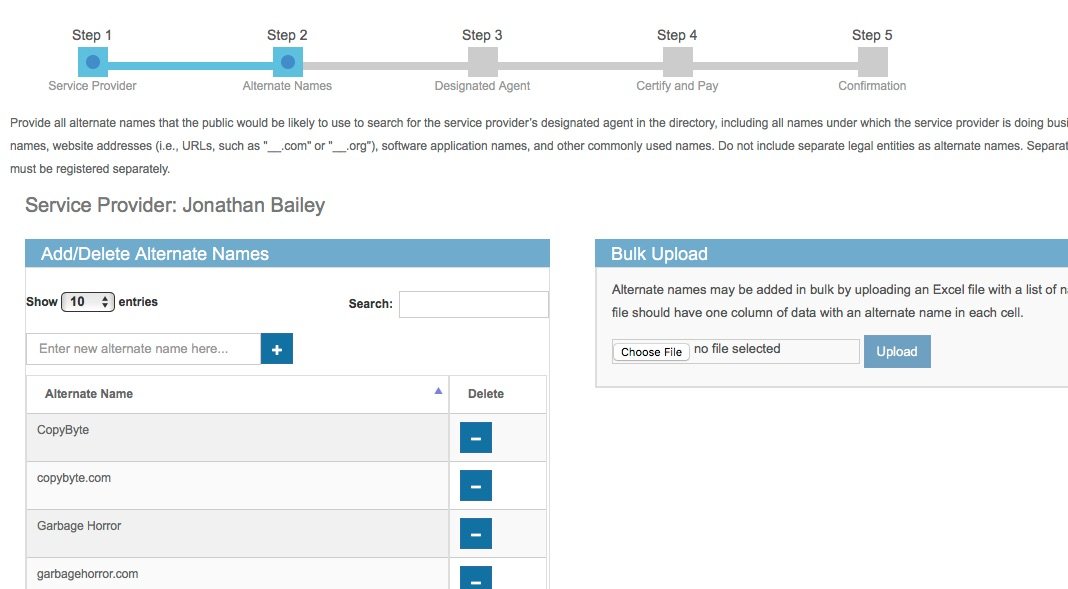How to Register a DMCA Agent Using the New System
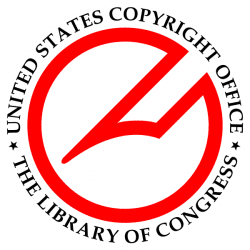 As we discussed last month, the U.S. Copyright Office recently announced new DMCA agent rules, implementing a new system for receiving and storing registrations of DMCA agents.
As we discussed last month, the U.S. Copyright Office recently announced new DMCA agent rules, implementing a new system for receiving and storing registrations of DMCA agents.
These rules are crucial for websites and internet services that host content uploaded by third parties. This can include everything from social networks, such as Facebook, to small forums or even comment sections on blogs.
That’s because, if a user uploads copyright infringing material, you can be held liable for that infringement if you do not have a DMCA agent registered.
Historically though, registering a DMCA agent has been both expensive and tedious, costing at least $105 and requiring filing out and mailing a form. That’s because the U.S. Copyright Office was using an “interim” DMCA agent registration system which, despite being used for 18 years, was never intended to be the permanent solution.
However, as of December 1st, the new DMCA agent system is online. Though the system is controversial, in particular for having registrations expire after three years, it is much less expensive, costing on $6 for those three years.
Unfortunately though, they did not make it more simple. In fact, the process is significantly more complex than it was previously.
Still, considering the low cost and the fact the U.S. Copyright Office is requiring every site or service to re-register your DMCA agent, it is important to do this if you host content created by users.
To help with that, I’ve outlined the steps to follow below in hopes of making the process a little bit easier.
Step 1: Sign Up for an Account
First, visit Login/Register page for the new Copyright Office DMCA Designated Agent Directory and click the link to register an account.
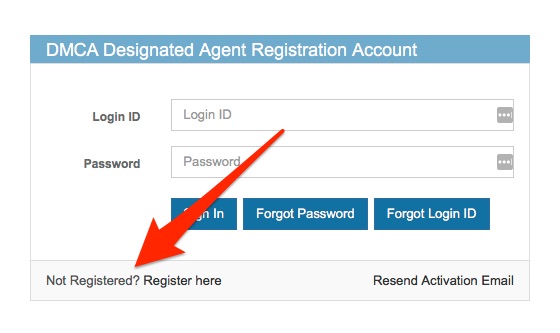
From there you’ll be taken to this screen:
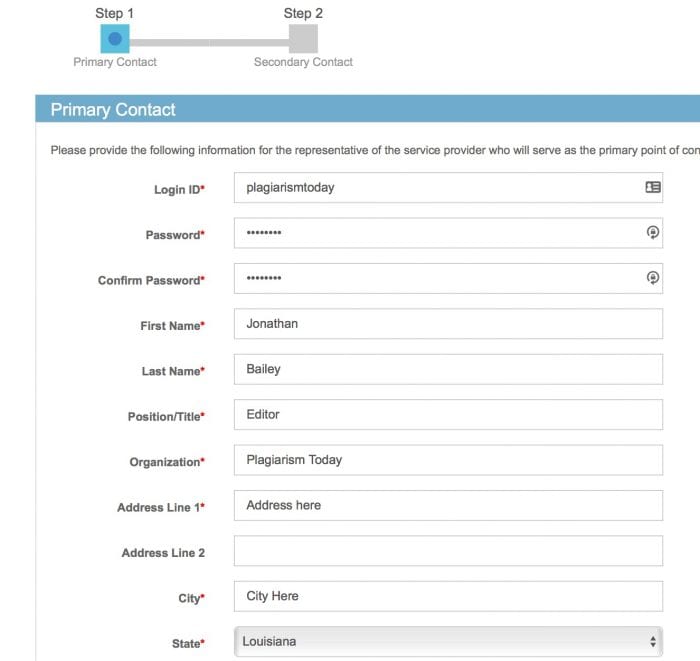
There, you’ll be asked to fill out the information for your primary contact. It’s important to note that this person will NOT necessarily be the DMCA agent that copyright holders contact.
Instead, this person is the point of contact between the service provider and the Copyright Office. In many cases, as with mine, this will be the same person, but it may not be so in yours.
Once you fill out the primary contact, you’ll need to fill out a secondary contact as well. However, as I discovered, you can use some of the same information including address and phone number. So, it’s ok if they share some contact information.
After that, you’ll need to confirm your email address and you’ll be able to sign in.
Step 2: Fill Out Service Provider Information
The next step is to fill out the information for the service provide you are representing.
It’s important to note that this is the legal name for service provider. So, if you own your site and don’t have an LLC, it would be you. If it’s owned by a larger company, it would be that company.
Once again, this is NOT the information of the designated agent (we’re getting there). But it’s the information of the service provider itself. However, the address will be made public in the database. The phone and email will not. Keep that in mind as choosing what information to submit.
Also, please note that, when you are done filling out the information, you do not hit “Save”, you hit “Next” to go to the next screen. Save merely saves what you’ve written down.
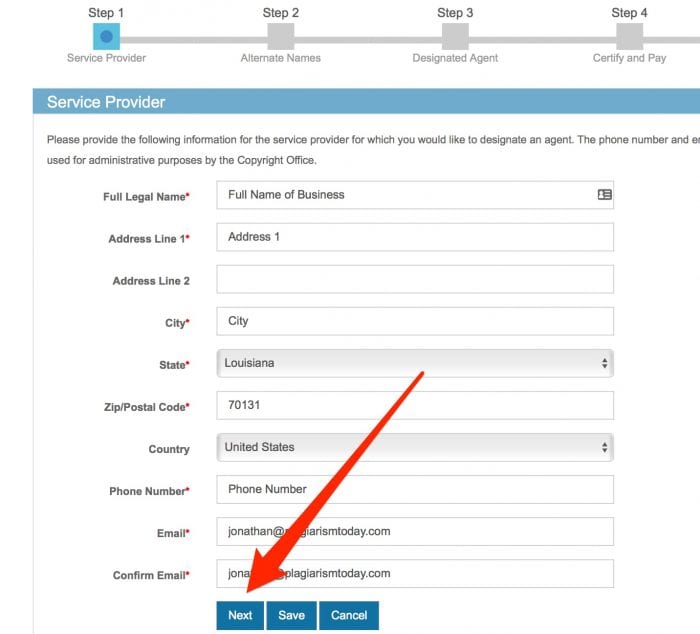
In short, if you find you aren’t progressing to the next screen, it’s likely because you are clicking the wrong button.
Step 3: Enter Your Alternate Names
This is where things start to get more complicated and more important. You need to register the alternate names for your service provider.
The reason for this is that most people won’t know to search for your name or your company’s name when they’re looking for a DMCA agent. They will be looking for the website or the name of the service itself.
As such, you should add all alternative names you can think of for the service. This includes both the name of the site/service and the domain name it is on.
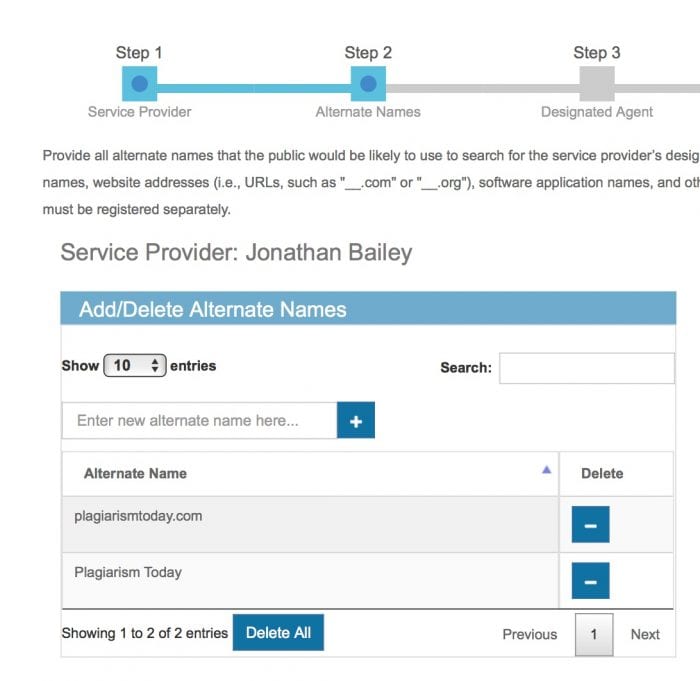
Under the new scheme, there is no additional cost for adding new alternate names. You can add as many as you want for free so it’s better to add too many than too few.
Also, if you need to add a large number, they provide an import tool to upload an Excel file. That Excel file should have one column of data with an alternate name in each cell.
Step 4: Designate Your Agent
Finally, we come down to brass tacks and you designate an agent to receive notices of copyright infringement on your behalf.
This part is actually the most straightforward and is probably very familiar by now as you’ve likely done it twice already.
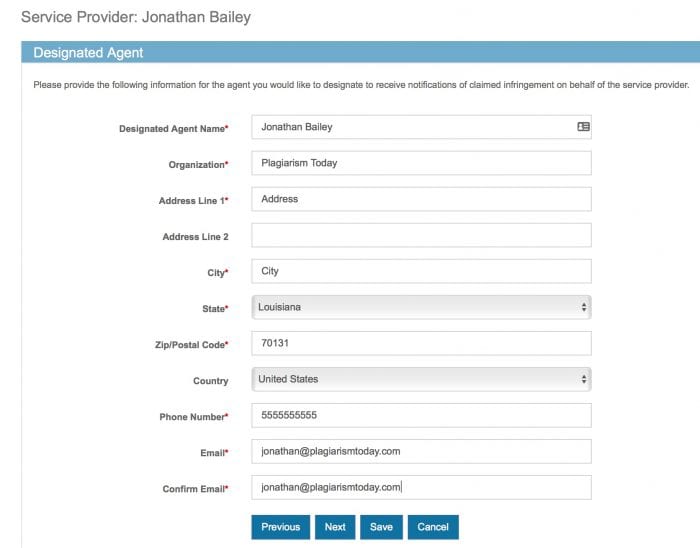
However, bear in mind that this IS the DMCA agent and that all of this contact information, including address, phone number and email, will be public. You may wish to choose the contact information you put in this form much more carefully than the others, which will be used exclusively by the U.S. Copyright Office.
Once thats done, you move on to submit your form and pay.
Step 5: Submit and Pay
The final step is one that everyone who has done online shopping should be familiar with, confirming and paying.
However, the process is made a bit more complex because of some questionable UI and nomenclature choices made by the U.S. Copyright Office and Pay.gov, the payment provider for the service.
First, when you go to certify your purchase, note that you have to tick a box agreeing that the information is accurate. It’s very easy to miss the box both due to its color (blending in with the background), it’s size and location. So be sure to tick it.
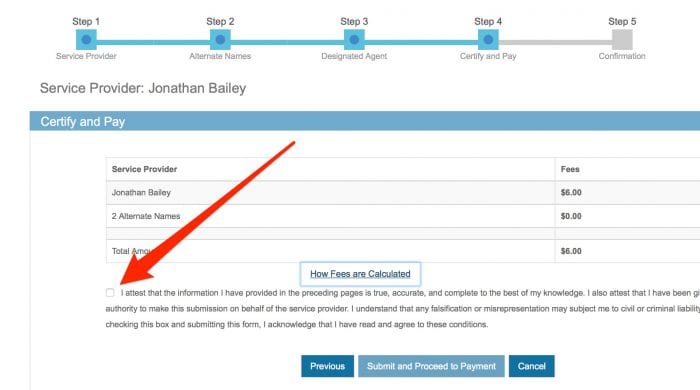
From there, you choose whether you want to pay via checking account (ACH) or debit/credit card. I highly recommend the latter because it is much more quick than the alternative.
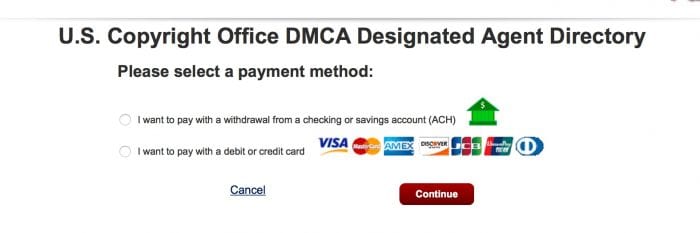
If you follow that advice, just enter in your billing information as usual but note that, on the last line, when Pay.gov asks for your “Account Number” they are just referring to your card number.
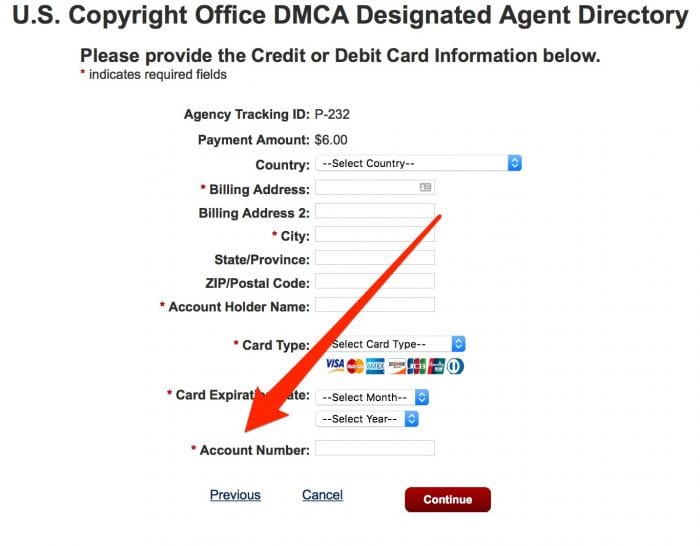
Once you do all of that, your registration should be listed as “Active” after just a few minutes and you’re done!
Also, as a quick aside, once you start and save a service provider on the system, there is no way to deleted. You can start a new one, but the old one will remain for the foreseeable future.
A Note About Privacy
If you’re concerned about the privacy of your personal information in registering a DMCA agent, you may want to have a third party register on your behalf. This is something I provide at my consulting service, CopyByte, for a fairly small annual fee and there are other providers that do the same as well.
This also provides the benefit of having someone else receive and process the claims as well as interact with rightsholders. However, bear in mind that, with the new system (as with the previous) the address of the legal entity. behind the site is public though, in my experience, that address is rarely contacted.
Thoughts on the System
The system, in my opinion, is pretty terrible. While the price is great and the ability to handle all of this online is welcome, the system is needlessly complex for the vast majority of DMCA agent registrations.
The reason for this is that the service was set up to handle the most complex types of registrations. However, good UI works to handle those complex cases without making the easier ones more difficult. But that’s exactly what the U.S. Copyright Office did here.
With the system as it is, you need to register three people:
- A Contact with the U.S. Copyright Office
- A Representative for the Service Provider
- The Actual DMCA Agent
In many cases, those three people will all be the same person. Yet, there’s no way to import previously entered data or skip unneeded steps. The form is also unclear on what functions each person serves in the process.
While, overall, the move to an internet-based registration system is an improvement, there’s a lot of room for progress when it comes to the system they’ve implemented. This may be a task the new Register of Copyrights will take up when he or she is selected.
Bottom Line
If you run a website or online service that hosts content for users, you need to do this. Even if you registered previously, those registrations will be thrown out at the end of next year.
Considering the price, $6 per provider, and the time investment, there’s no reason not to get on it now. Even with the added complexity I was able to do mine within about 10 minutes and I suspect others will be about the same.
In the end, while I hope that the U.S. Copyright Office will improve the system or at least add clarification for those who haven’t gone through the process before. It isn’t so onerous that you would wait.
After all, $6 and 10 minutes could save you from a copyright infringement lawsuit.
Want to Reuse or Republish this Content?
If you want to feature this article in your site, classroom or elsewhere, just let us know! We usually grant permission within 24 hours.