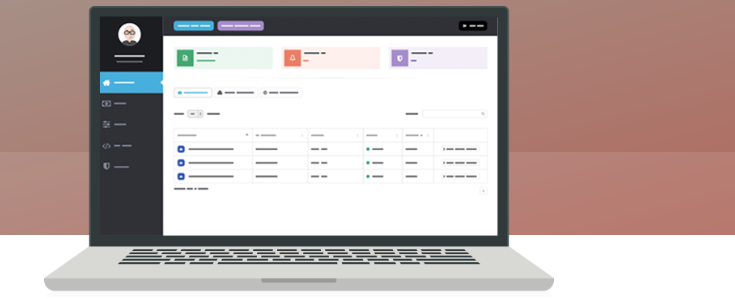Running Plagiarism Today: A Technical Guide
 When talking with bloggers and other webmasters, one of the most common questions I get is not about copyright, but about how I do certain things on the site.
When talking with bloggers and other webmasters, one of the most common questions I get is not about copyright, but about how I do certain things on the site.
Whether it’s where do I get my screenshots, where do I host or where I write my work, I get a fair amount of questions about how Plagiarism Today comes together from a technical standpoint.
So, in honor of the upcoming 10-year anniversary of the site, I’m going to do my best to lay it all out, explaining in as much detail as practical how Plagiarism Today is operated from a technical standpoint.
So, if you’ve ever wondered what goes into making this site (and I imagine countless sites like it) operate, here’s a brief rundown at what makes the site tick.
Hosting
 In the 10 years of the site’s history Plagiarism Today has been hosted on at least five different services.
In the 10 years of the site’s history Plagiarism Today has been hosted on at least five different services.
It started out life on a shared hosting service, Westhost, but quickly moved away after it was obvious that shared hosting could not handle the traffic spikes it was then seeing from sites like Slashdot and Digg.
Initially it moved to Media Temple, which at the time was a relatively new company that specialized in “Grid” hosting, something we now largely think of as cloud hosting. However, issues with the burgeoning technology forced me to make a move to VPSLink, which then led to the famous “epic fail” site crash that nearly completely destroyed Plagiarism Today.
After heading back to Media Temple for a brief stint to get the site back online, I then bounced around other virtual private server hosts including Layered Tech, which is now owned by Datapipe, and spending many happy years at Servint.
Recently though, the site moved for the final time to Ubiquity Hosting, where the site enjoys a VPS with 3 GB of Ram, 75 GB of storage space and up to 3 TB of transfer. To be honest, this is way above and beyond what Plagiarism Today needs. We rarely come anywhere near any of the limitations of the server. However, when traffic spikes do hit, which they do with some regularity, the system has shown it can shoulder the load easily.
Also, it’s helpful that I can host other projects, sites and even some of my friends on the server as well without much worry.
The other component of the hosting system is Distil Networks, which provides Plagiarism Today with a content delivery network, a remote cache and blocking of malicious bots. This service not only takes a lot of the bandwidth and load off of my server by sending visitors files and pages from their cache, but prevents bots and malicious users from racking up additional bills.
Thanks to Servint, Ubiquity and Distil, Plagiarism Today has not had a major hosting hiccup in over 5 years.
On the Server
 On the server itself, Plagiarism Today is run on WordPress and has been since day one. It was the first site I ever launched using WordPress and, because of that, some poor choices were made at various points, which is why some of the early posts have formatting errors.
On the server itself, Plagiarism Today is run on WordPress and has been since day one. It was the first site I ever launched using WordPress and, because of that, some poor choices were made at various points, which is why some of the early posts have formatting errors.
That being said, the theme the site uses is Headway, chosen for its simplicity and speed at getting a simple, but attractive and unique, site online. While I may be moving away from Headway in the near future, I’ve overall be happy with version 3 of the theme (version 2 had a great deal of issues).
Plugin-wise, the site uses a bunch of add ons but most are theme-specific and will come and go as design elements change. There are a few, however, that I can’t fathom doing the site without.
- Article Templates: Old and out of date, this plugin desperately needs an update. I’ll likely swap it out soon for a similar plugin, but find the ability to have post templates invaluable when doing the 3 Count and the Copyright 2.0 Show.
- WordPress Google Search: WordPress’ search function is not particularly great, especially on sites this large. WP Google Search uses Google to fix that problem and make the site searchable.
- VaultPress: Ever since the crash of 2008, I’ve been paranoid about backups. VaultPress is my current favorite tool though only one of several I use.
- TablePress: I don’t have many posts with tables these days, but when I do, TablePress is what makes it possible.
- Akismet: While it’s cliche, it’s worth mentioning that, without Akismet’s spam filtering, it’s unlikely that there would be any comments on this site. It simply wouldn’t b tenable.
Beyond that, there’s not a lot particularly fancy. I use Google Apps to handle my email and for the Google Hangouts that we do the Copyright 2.0 Show in. Everything else is fairly stock.
The rest of my tools are located off the server.
On My Computer
 Locally, my main computer is a MacBook Pro but I often work from a Windows Desktop when I’m at home. As such, I have to make sure that my workflow flows about equally well on both machines.
Locally, my main computer is a MacBook Pro but I often work from a Windows Desktop when I’m at home. As such, I have to make sure that my workflow flows about equally well on both machines.
For writing, I just use my browser (which changes constantly), either writing directly into the WordPress control panel (HTML mode) or using Google Docs for some longer projects (including items posted on other sites).
For screenshots I use either Skitch on the Mac, which is my favorite such tool, or MWSnap on Windows. Though MWSnap is an ancient program, it is the best I’ve found in Windows for taking precision-sized screenshots, necessary for the slider and the featured images.
Beyond that, the tools I use every day are:
- Diigo: My primary bookmarking tool and what I use for the Copyright 2.0 Show notes.
- Insightly: My choice for customer relationship management (CRM).
- Truly Wireless: My phone system, used for incoming/outgoing calls to Plagiarism Today and CopyByte.
- Tweetdeck: For managing Twitter, scheduling Tweets, etc.
- Crowdfire: For managing Twitter follows and unfollows. Especially useful lately as I target more of my Twitter work toward my business.
Beyond that, most of my regular use tools are meant for travel such as various VPN services for using open wifi (hotel wifi makes me shudder) and cloud storage services, mostly Google Drive and Dropbox, for accessing files remotely.
All in all, pretty normal stuff for work in the digital age.
Bottom Line
When I started work on this, I didn’t realize how much stuff the site was built upon and, most importantly, how much of it was free to me. While I’ve paid for several things, including Headway and my VPS, much of what I depend every day, from WordPress to Skitch, is available to me for free.
Though it’s easy for me to think of Plagiarism Today as my site and my work, the reality is that it’s built on the efforts of thousands upon thousands of developers, most of whom I’ll never know. Whether they added a few lines of code to WordPress or spent years developing a key plugin, this site (and countless others) wouldn’t be possible without their contributions.
So, while I hope that this provides some tips and assistance for others hoping to launch their own sites and own careers, I also want it to be a thank you to everyone who helped with Plagiarism Today, even if they didn’t know they were doing it.
Your contributions make this site what it is.
Want to Reuse or Republish this Content?
If you want to feature this article in your site, classroom or elsewhere, just let us know! We usually grant permission within 24 hours.