Shake: Simple, Mobile Freelance Agreements
 We’ve talked a great deal on this site about the difficulties freelancers face when it comes to working with clients. Not only do freelancers have a lot of copyright information that they need to know, but working out the details of what is and is not included in a contract can be nearly impossible without a lawyer.
We’ve talked a great deal on this site about the difficulties freelancers face when it comes to working with clients. Not only do freelancers have a lot of copyright information that they need to know, but working out the details of what is and is not included in a contract can be nearly impossible without a lawyer.
Fortunately, a lot of services have stepped up to help freelancers navigate these often murky waters. They include Kunvay, a service that helps secure the transfer of copyrights, Creative Barcode, a service that helps protect works while in the draft/revision phase and, of course, a bevy of services, such as RightSignature, that make signing contracts electronically easy.
However, most electronic signature services don’t aid with the building of contracts and none of the tools above are particularly mobile-friendly. In an era where my favorite breakfast place has me sign my credit card receipt on an iPad with a Square reader, it seems natural to be able to draft and sign legal agreements the same way.
That, in turn, is exactly what Shake does. It is a free mobile app that makes it simple to create and sign a binding contract right on your your iPhone or iPad.
But just how necessary or useful is it? That’s a question that will depend on how you work as a freelancer and the types of clients that you have.
What is Shake?
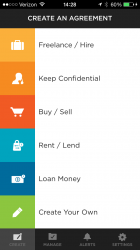 When you first open up the Shake app, you’re prompted with a screen that asks you to Create an agreement. You can create agreements for freelance work, confidentiality, buying/selling, renting/lending or loans. You can also create your own agreement.
When you first open up the Shake app, you’re prompted with a screen that asks you to Create an agreement. You can create agreements for freelance work, confidentiality, buying/selling, renting/lending or loans. You can also create your own agreement.
Whenever you start with an agreement Shake asks you a series of questions in plain English, most of which are answered by selecting one of two options. Once you are done navigating through the choices, Shake will generate the agreement and give you the opportunity to sign it using your device’s touch screen.
As for the other party, if they are there with you they can sign it as well and complete the agreement immediately. If they aren’t, the agreement can be sent out via email for signature.
If it’s sent out, the person who receives it will have the ability to sign it directly online using their mouse and email address. This page, according to Shake, is also mobile friendly and can be used on other devices, including Android ones that do not have access to the app itself at this time.
Shake is free and one can currently create and sign all of the agreements they want for free. However, the company plans to monetize down the road with premium functions.
Thoughts on Shake
Shake seems to be hitting on a relatively small but still important niche, freelancers who work for small companies that may not have their own lawyers and contracts.
Shake itself says it is not meant to be used for larger and more important contracts. Instead, it’s designed for deals and arrangements where there is enough at stake to warrant a binding contract, but getting a lawyer involved is probably not reasonable or practical.
For example, you wouldn’t want to use Shake to sell your house or your car, but using it for a small one-off design project or to sell your sculpture might be reasonable.
However, the main service that Shake provides is to walk you through the questions you need to answer when thinking about a contract and the terms of it. For example, just looking at the freelancer agreement for a writer, the Shake asks the following:
- What is being written (including milestones)?
- Where will it be used?
- When is it due?
- Who will own the finished product and what rights will the other party have?
- How much will the writer be paid and when is payment due?
- How many rounds of revisions are included for free?
- How much is owed if the project is cancelled?
- Will expenses be reimbursed?
- And More…
When drafting agreements themselves, people forget that projects fail, payments can be late and that bad things happen. Shake, and similar services, force freelancers to think about and make decisions on those possibilities. That way, if something goes wrong, the issue is actually addressed in the contract.
But while this is definitely a great thing for freelancers, there are a few limitations to be wary of.
First, the number and types of contracts offered by shake is fairly limited. While odds are you’ll find a contract that will work well for you and your work, this isn’t a service like LegalZoom that works to have documents available for every eventuality. More will likely come online as the app grows, but right now it’s offerings are fairly thin.
Second, the contracts themselves share much of the plain language as the questions that the user answer. While Shake is correct that this doesn’t make them any less valid and actually makes them more readable, the language at times seems a bit vague.
For example, in the writing contract there is only an approximate word count, not a word count range or a clear indication of what is “approximate”. Likewise the contract says that the author “may decline, or charge additionally for, work that [they] reasonably deems to be beyond the above scope.” What that means is open to pretty wide interpretation.
Finally, it’s important to note that Shake is only available for iOS and only in the United States. While the reasons for the country limitations are obvious, they are said to be working on Android and possibly desktop versions of the app. In the meantime, non-iOS users can be sent contracts via email for signing.
Still, despite these limitations, Shake has a lot of potential to expand the use of contracts in day-to-day transactions and that can only mean good things for freelancers and those who hire them. Greater legal certainty is never a bad thing, especially where the current operating practice is often no contract at all.
Bottom Line
All in all, Shake is simple to use, effective and clear. Though the feature that lets both parties sign on the mobile device may not be useful for most freelancers, the ability to send off a contract for signature definitely is.
Though the limited number of contracts, platforms and countries hinders its usefulness, some of those problems can be addressed over time.
In the end, if you’re a freelancer who works without a contract with any regularity, you need to check Shake out. While clients who have their own legal teams and stock contracts will continue to use them, Shake will at least give you a simple contract for those who don’t.
It’s free, simple and fast. If you own an iOS device and are in the U.S., there really is no reason not to give it a try.
Want to Reuse or Republish this Content?
If you want to feature this article in your site, classroom or elsewhere, just let us know! We usually grant permission within 24 hours.
