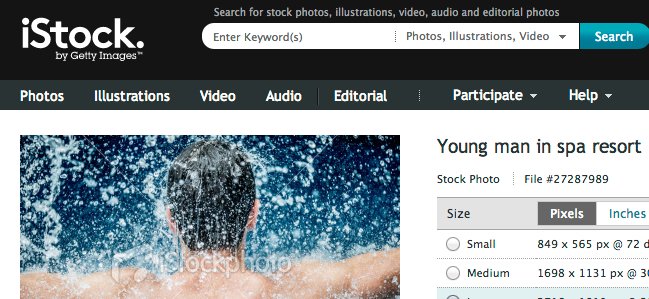Using Google Image Search to License Photographs
 Google Image Search, understandably, takes a bad rap encouraging or enabling copyright infringement. Copyright warnings are small and easily overlooked, the site offers links directly to large versions of images, making it easy to bypass the original site and many, over the years, have used Google Image Search as a stock photo library, only to land in trouble later.
Google Image Search, understandably, takes a bad rap encouraging or enabling copyright infringement. Copyright warnings are small and easily overlooked, the site offers links directly to large versions of images, making it easy to bypass the original site and many, over the years, have used Google Image Search as a stock photo library, only to land in trouble later.
These concerns reached something of a climax a year ago when Google updated its Image Search product, taking away visual emphasis from the original sites (the previous version loaded the full site in the background) and further reducing the copyright warnings. Though Google did link the image and the title to the original site, it still provides a “View Image” button that bypasses it.
But while the discomfort with Google Image Search is understandable, it’s also a service that can, if used properly, do a lot of good.
One of the things it can do well is make the licensing of images much easier, by helping interested users find the original source of the photo and secure an appropriate license to use it.
All one has to do is know where to look and how to use the tools that Google provides.
Step 1: Find the Image You Want to License
When searching or surfing the Web, find an image that looks perfect for your purpose. In this scenario, I’m looking for a photo a person swimming or in the water and found a great action shot an an athletic club website.

Step 2: Copy the Image URL
By right clicking the image, I’m able to copy the photo’s URL:
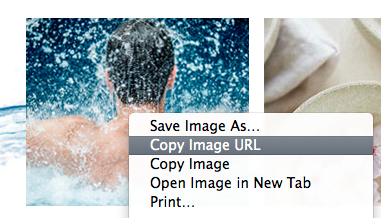
You may wish to test the URL before moving on to make sure that it is the exact image you want.
Step 3: Paste the URL into Google Image Search
I then go to Google Image search, click the camera icon in the search bar and then paste the URL.

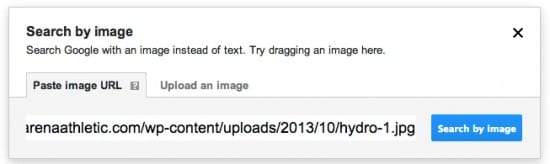
Step 4: Look at the Results
Finally, I start looking through the results to see if I can find a site that licenses the photo. In this case, I quickly found the photo on iStockphoto.
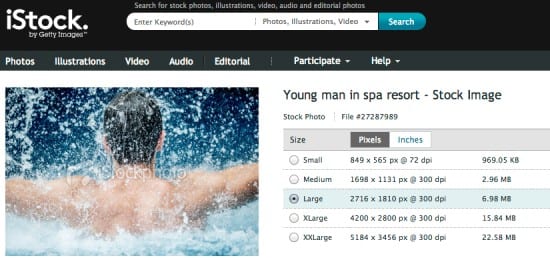
From there, I, or anyone else, can license the photo for use in a site or publication. It’s that simple.
Alternative Step: Compare Prices
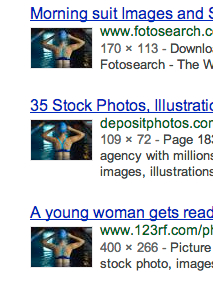 If you do this, you may also realize that many of the photos are not exclusive to one licensing agency or another. Since many stock image sources do not obtain exclusivity over their photos, creators often work with multiple companies.
If you do this, you may also realize that many of the photos are not exclusive to one licensing agency or another. Since many stock image sources do not obtain exclusivity over their photos, creators often work with multiple companies.
Those companies, however, often provide the same photo under very different prices and pricing schemes. Some require a monthly contract, others sell piecemeal. You can choose which site offers you the photo at the best price under the best terms.
For example, the photo to the right was available on at least three different stock photo sites, each with different prices and terms.
It’s likely worth your time to go ahead and check to see if additional sites also offer the photo under more favorable terms.
Bottom Line
Will this work with all images? Of course not. But considering a large number of the professional images on the Web, both legally and illegally used, are stock photos, there’s a decent chance it will if the photo appears to be a stock image.
If it doesn’t, there’s still a decent chance that it could take you to the creator’s site where you can talk with them directly. It likely won’t be as cheap or as easy as working through a stock image provider, but it will still keep you on the right side of the law.
If it does fail, odds are you will need to try again with a different image. The sad state of the Internet is that many images have become so separated from their source that there is almost no way to trace them back. This raises the specter of orphan works, an ongoing problem that many countries are trying to legislate.
So while this system is far from 100% accurate, it can help in many cases, especially with images that are likely stock photos. In the end, even if it helps in some cases, it’s better than the alternative many choose, which is to simply grab the images and use them without a second thought.
While this isn’t guaranteed to work, not even trying is practically a guaranteed path to infringement.
Want to Reuse or Republish this Content?
If you want to feature this article in your site, classroom or elsewhere, just let us know! We usually grant permission within 24 hours.