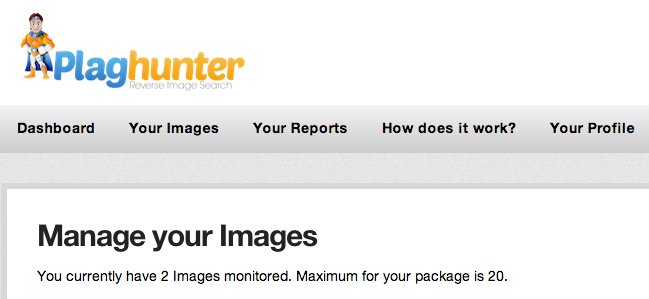Plaghunter: Copyscape for Your Images
 When it comes to content tracking, writers have it easy in many ways. All search engines are designed to look for text and can be easily used to find duplicate content on the Web. Whether it’s a short story, a blog post or a poem, if it’s been copied, you can probably use Google or Bing to find it.
When it comes to content tracking, writers have it easy in many ways. All search engines are designed to look for text and can be easily used to find duplicate content on the Web. Whether it’s a short story, a blog post or a poem, if it’s been copied, you can probably use Google or Bing to find it.
For visual artists, including photographers and artists, the situation is much different. It’s only been in recent years that searching for duplicate images has been effective online and much more recent that services like Tineye and Google Image Search have brought that technology to a point where individuals can use it from a price and ease of use standpoint.
However, photographers have still struggled to find services that mirror tools like Google Alerts and Copyscape for images, meaning tools that, for a reasonable price (or free), automate the process of tracking content online.
The closest service to date is a company named ImageRights, which focused on recovering damages and licensing fees from misused images. However ImageRights’ slower matching and requirement (or strong recommendation) that you use their resolution system made it an imperfect system for many artists.
Plaghunter, a new startup from Cologne, Germany, hopes to provide a new alternative.
Billing itself in an email to me as a “Copyscape for images”, Plaghunter wants to make it easy for visual artists to track their content and be notified of suspected infringements. But does it hold up and is it something that visual artists will want to use on their images?
I decided to open up an account and try it out.
How PlagHunter Works
The basic idea of Plaghunter is fairly simple. You first sign up for an account at one of the four tiers, ranging from a free plan, which allows you to monitor five images at a time, to an enterprise plan that allows you to monitor 1,000 and get additional features including an email report and the ability to import a site map or Flickr account.
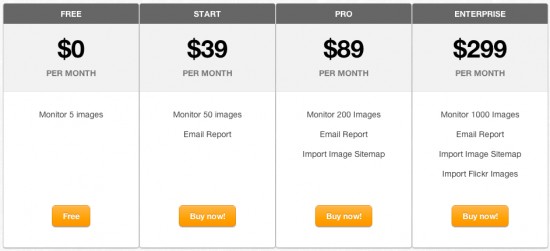
Once you’re in, you simply add some images to your acount by pasting their URLs.
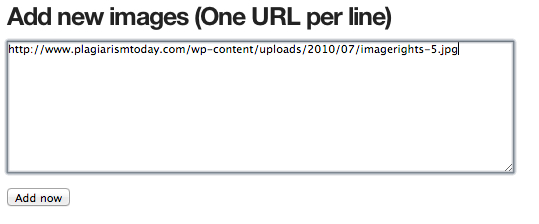
Plaghunter will then use Google’s database to automatically look for your images daily. The first check starts within about ten minutes of adding the URLs. You then get a breakdown of the total number of pages found for each image.
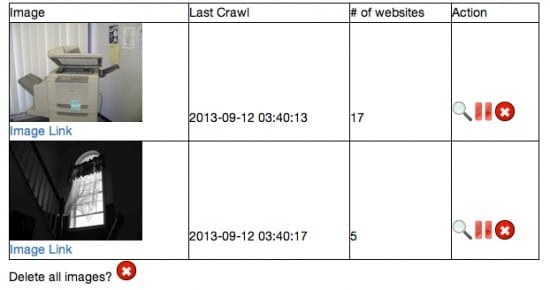
And you can then view the report directly to get a look at the suspected infringing URLs.
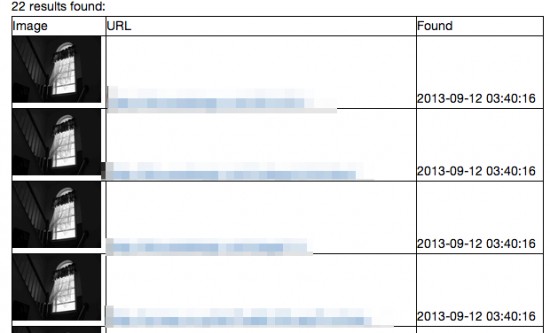
From there, it’s up to you to follow through on the suspect URLs and determine, first and foremost, if they are infringing your copyright and then, if they are, to take any action that you want.
All in all, the process of using Plaghunter is pretty straightforward and simple. However, is it effective and is it something you should consider using? There are many reasons to say it is.
The Good
To test the service, I downloaded a couple of stock photo images from Morguefile and ran them through the service to see how well it tracked content and how useful it was.
Overall, I was impressed by Plaghunter. Since the matching is based on Google, it’s overall very solid and works well. Though I did run across some “infringing” pages that were down or had removed the image, for the most part the results were accurate and, as one would expect, comparable to Google’s.
In short, I received a good number of matches and it’s not likely I would have found many more by using another tool.
The service is also very simple to use. Though there’s no image upload, all one has to do is provide a URL for an image. While there’s no free email report, any of the paid accounts will email you as new image matches are discovered.
All in all, Plaghunter is akin to having someone doing Google Image Searches for your works every day, but much more efficiently. It’s simple to use and, based upon my, admittedly brief, tests, highly effective.
However, there are a few rough edges that make me hesitant to give this service a thorough and wholehearted recommendation.
The Bad
The main problem with Plaghunter is that it feels, in many respects, like an incomplete service. Though it does a good job automating and parsing the Google results, that’s about all it does.
There are no tools to help organize the list, no way to strike off cases you’ve dealt with or wish to ignore, no way to whitelist sites that have a license, no assistance with securing a resolution and no tools at all to help organize or streamline your work.
In short, Plaghunter gives you a list and that’s it. As useful as that is, it still feels incomplete.
The other potential sticking point for many is the price. At $39 per month for the lowest paid account, that’s an amount that’s likely much higher than the hosting bills most photographers pay. Furthermore, that plan only allows you to monitor 50 images. Even the highest level plan caps you at 1,000 images and that one costs some $300 per month.
Compare this with ImageRights, which protects 1,000 images for free and 50,000 images with an account that costs about $1,000 per year (or about $83 per month). ImageRights also offers assistance with collecting money on image misuse and, with paid accounts, free U.S. Copyright Office registrations.
In short, though ImageRights may have slower and less-capable matching than Plaghunter (due to Plaghunter’s use of Google), it also provides the service at a much lower price.
Does this mean that ImageRights is a better solution for most visual artists? I’m not ready to say that either. As I stated in my earlier review, I have many concerns with it, in particular with its resolution system.
If anything, I feel that I feel that Plaghunter is closer to on the right path as it already provides a solid matching service without the concerns that come with ImageRights. But that doesn’t mean that either are truly ready for prime time, at least not yet.
Bottom Line
Plaghunter gets a great deal right. It uses the best matching technology available to it and then adds tools on top of it to streamline and automate your use of it. If you use Google Image Search regularly to find your images, you’re going to love Plaghunter.
However, to me, Plaghunter still feels like it has a long ways to go. There are no image uploads, no tools to help organize, process or handle infringements and no reasonable price plan. In short, while it may purport to be the Copyscape for visual artists, it still lags behind its ideological twin in many ways.
Still, I’m very optimistic about it overall. Most of the problems can be corrected as the service is developed. Also, since the service is so new, it may be able to adjust its pricing scheme as well. That might be easily achieved by scaling back searches from once per day to once per week. Copyscape, for example can protect 50 pages of text per month for just $15 with weekly reports. That price shoots up to $60 per month if you want daily checks.
In truth, most images aren’t infringed enough to warrant daily checks, so it makes sense to drop back and offer a cheaper alternative.
All in all, this will definitely be a service I keep an eye on moving forward and will keep reporting on. I would love photographers to have a solution like Copyscape or Google Alerts, and I think that Plaghunter is the closest to that.
And it makes sense, Plaghunter follows the Copyscape model of building a search engine on top of Google, automating it and adding features to help track content misuse. However, at this time, it just isn’t nearly as far along.
So what I’m hoping is that, in after some time, I’m able to report back on Plaghunter and give a more wholehearted recommendation. In the meantime though, I’m putting it down as a company to watch.
Want to Reuse or Republish this Content?
If you want to feature this article in your site, classroom or elsewhere, just let us know! We usually grant permission within 24 hours.