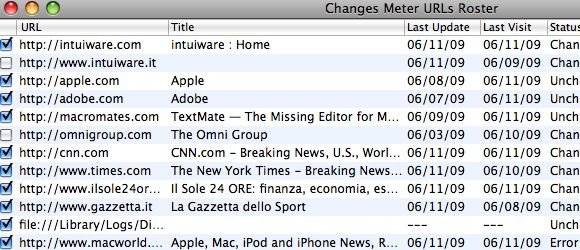Changes Meter: Monitor Website Changes Easily
 If you’re dealing with plagiarism or copyright infringement on the Web, one of the tougher aspects of it is often monitoring for compliance.
If you’re dealing with plagiarism or copyright infringement on the Web, one of the tougher aspects of it is often monitoring for compliance.
This is a problem that grows quickly depending on the number of sites that you’re attempting to monitor. If you’re only dealing with a couple of sites at a time, you can probably monitor for compliance by hand. However, if you start having more than a handful cases open at once it becomes easy to forget about cases and let them drop.
In my DMCA work, I’ve experimented with a variety of cloud-based tools for monitoring compliance and for keeping on top of non-responsive hosts. However, I’ve never been truly happy with any single tool. Some do great at monitoring webpages but can’t monitor images, others do well with multiple file types but don’t track often enough. Others are just flat-out expensive to use.
However, I finally decided to bite the bullet and seek out a local solution. To that end, I found Changes Meter by Intuiware. Changes Meter is a free application for Mac OSX that tracks changes in websites and can alert you almost immediately when a site has been altered or, in the case of DMCA notices, has been taken down.
After just a few weeks of using it, I’m already wondering how I survived without it and am slowly moving all of my takedown work over to it.
What is Changes Meter?
 Changes Meter is a simple app that’s designed to run in the background of your computer (most of the time sitting silently in your menubar) and check websites for updates and changes. Though it’s original intent was to track changes in a website to alert you to new content, similar to what RSS does, it can also work to monitor for compliance with cease and desist letters and DMCA takedown notices.
Changes Meter is a simple app that’s designed to run in the background of your computer (most of the time sitting silently in your menubar) and check websites for updates and changes. Though it’s original intent was to track changes in a website to alert you to new content, similar to what RSS does, it can also work to monitor for compliance with cease and desist letters and DMCA takedown notices.
To monitor a new site you simply paste in the URL, tell Changes Meter how often you want to check it and set the sensitivity (the lower the sensitivity, the bigger the change has to be in order to trigger an alert).
Changes Meter will then run in the background and follow your orders, alerting you to changes via the menu icon, which is a pie chart that changes to represent unchanged, changed and failing URLS. Changes Meter also supports Growl notifications and can be set to alert you after a check is completed.
All in all, it is not a very complex piece of software but that isn’t what makes it great. That’s the fact it simply works without interfering needlessly with you.
Reviewing Changes Meter
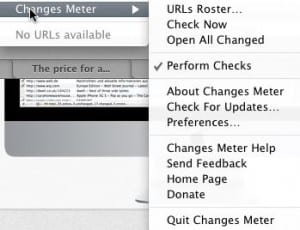 To be clear, Changes Meter isn’t very feature rich nor is it very precise. However, it gets the job done and stays out of your way to do it. It runs in the background and neither eats up a lot of system resources nor pesters you needlessly. That’s what works best about it.
To be clear, Changes Meter isn’t very feature rich nor is it very precise. However, it gets the job done and stays out of your way to do it. It runs in the background and neither eats up a lot of system resources nor pesters you needlessly. That’s what works best about it.
I’ve never once in my tests as much as noticed Changes Meter running unless it had an alert for me. If anything, it’s too easy to forget about and, sometimes, before I had it opening on login, I would accidentally leave it off for an extended period of time.
Beyond that, it works well with any file type, including images, executables, etc. and alerts equally well on errors (meaning the page is offline) and changes (meaning the content was altered). This means just about anything you can want to track online can be monitored for just about any type of change.
The one gripe I do have about Changes Meter is that it can be very difficult to get the sensitivity setting right. Though “Normal” is fine for most sites, many sites have dynamic elements that will generate false positives at that setting. Since there’s no way to select what content you are tracking or indicate what section of the page to look at for changes, you have to play around with the sensitivity to find what you’re looking for.
Still, that’s a fairly minor gripe for a system that, overall, works almost perfectly. If you have a Mac and need to monitor a lot of webpages for changes, Changes Meter is quite probably your best solutions.
Bottom Line
All in all, Changes Meter is a great app for monitoring websites for changes. It’s simple, efficient and it gets the job done.
Typically, with my work, I strongly favor cloud-based solutions for the purpose of portability and backup. I’m a big fan of Google Docs, Todoist and other Web-based apps. However, with this problem, a local application was simply a better solution and I’m glad I gave Changes Meter a try.
It’s very rare these days to find good, simple apps that do their job without crashes or problems. I’m glad this was one of them. It’s made my life much easier and will help greatly with the organization and maintenance of the DMCA process moving forward.
Want to Reuse or Republish this Content?
If you want to feature this article in your site, classroom or elsewhere, just let us know! We usually grant permission within 24 hours.