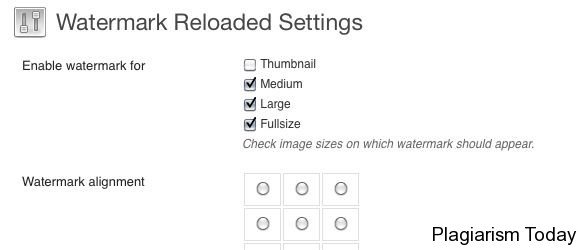Watermark Reloaded: Easy WordPress Watermarking
 Most photographers know that you shouldn’t upload images to the Web without some form of watermarking or means to visually identify the owner. Not only is this the best defense against plagiarism of images, even if it can be hijacked, but the law may provide greater protection to your image if it is watermarked and that mark is stripped.
Most photographers know that you shouldn’t upload images to the Web without some form of watermarking or means to visually identify the owner. Not only is this the best defense against plagiarism of images, even if it can be hijacked, but the law may provide greater protection to your image if it is watermarked and that mark is stripped.
That being said, watermarking your images can be a tremendous pain, especially if you have a large volume of images or are constantly creating new ones. The best solution to this has been to integrate watermarking into your workflow and photographers have been doing that for years with Photoshop and other editing programs. Likewise, several photo sharing sites have also integrated watermarking into their services, including deviantART, making it virtually hands free.
But what about bloggers? To that end sverde1 has created a WordPress entitled “Watermaks Reloaded” that aims to add watermarking to your blogging workflow. But how well does it work and is it worth the energy? I decided to install it and find out.
Testing Watermark Reloaded
The basics of Watermark Reloaded is fairly simple. Once you install the plugin, which can be easily installed via the WordPress backend since it is in the official directory, you simply configure the options for the plugin and go.
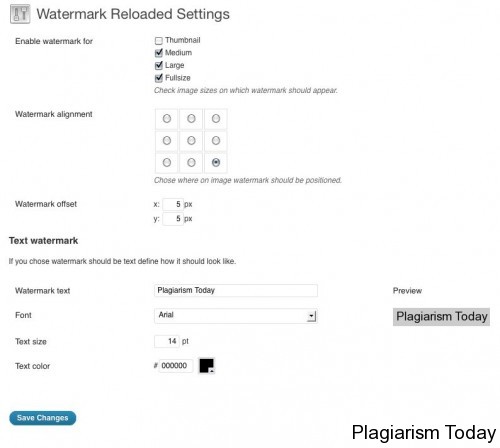
Among the options you can set which image sizes get the watermark, where it appears on the image (including the margin) and the text/formatting of the watermark.
All in all, it takes a few seconds to set up and run but, once your options are configured, all the images up upload to your blog automatically have your watermark attached to it.
To that end, you can see a sample of a watermarked image above as all the images that I’ve embedded in this post used the plugin.
But while there is no doubt that the plugin is easy to install and set up, the question is whether its worthwhile and that one is a bit more difficult to answer.
Is Watermark Reloaded Worthwhile?
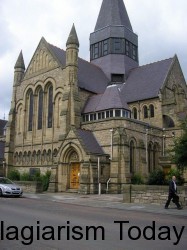
To be clear, Watermark Reloaded does everything it says it will do, but the options are minimalist and the plugin may not be right for many WordPress users.
For one, there’s no way to turn the plugin off on specific images (something that’s on the “to do list” for the plugin). This means if your site uses a mix of original and stock images, you probably want to pass as you don’t want to watermark images you don’t own.
Second, the plugin doesn’t do any “sanity checking” to make sure that the watermark will fit on the image, producing watermarks like the one to the right, where the mark is too big for the image (also on the “to do list”).
Finally, the watermark itself is fairly inflexible. Users only get to choose the text, the font, the size and the color of the mark. There is no ability to use a logo, set a transparency or set up the watermark to change based on the image (IE: White watermark on black background and vice versa)
Still, if you’re looking for a quick and easy way to do a simple watermark on all of your WordPress images, this may be the WordPress plugin for you.
Bottom Line
Personally, I’ll be uninstalling this plugin once this review is done. While it hasn’t caused any problems I don’t have any use for watermarking every image on PT, especially since so many are stock images.
That being said, there are some photobloggers and artists out there that might find this plugin very useful and, for those, I definitely want to recommend it. Just bear in mind that it is much more limited than other watermarking tools, though it will save time and help guarantee nothing goes online without a mark.
However, I have to wonder if it makes more sense to integrate watermarking into the blogging workflow or the photography workflow. I would think for most it should be the latter but for some, this approach may well make sense.
Want to Reuse or Republish this Content?
If you want to feature this article in your site, classroom or elsewhere, just let us know! We usually grant permission within 24 hours.