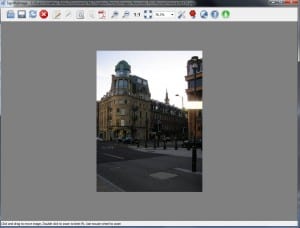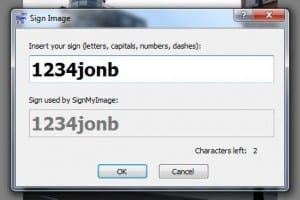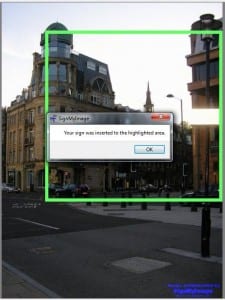SignMyImage: Cheap Invisible Watermarking

When it comes to detecting the use of your images on the Web, you have two choices: Watermarking and Fingerprinting
Fingerprinting is taking an image and running an algorithm over it and then detecting similar images to it. Watermarking is taking an image that hasn’t been released, adding something to it (either visible or invisible) and then detecting that watermark as the image is transformed.
Fingerprinting is the technology used by PicScout and Tineye while watermarking is used by Digimarc.
But while both systems can be effective and come with their own advantages/limitations, the solutions for professional photographers tend to be very expensive. Though ImageRights has added in an inexpensive option for artists wanting to use fingerprinting, AdvancedPhotoTools has a similar system for those who prefer to watermark their images.
Entitled SignMyImage, it is an affordable way for photographers and artists to add watermarks to their image and track their use on the Web. However, it doesn’t mean anything. So I’ve put the product to the test and decided to find out how practical the system really is.
The Basics
SignMyImage works similarly to any other image watermarking system. You first download either the Photoshop plugin or the standalone application. For the purpose of this test, I used the latest version of the Windows standalone app on my Windows 7 system.
Before you sign the image, you should first register the application. It will ask for your username, email and a signing code that you wish to use on your images. The code can be up to 10 characters and include letters, capitals, numbers and dashes.
Once done with that, you open up the image you want to sign, in this case I am using a web-formatted image I took while visiting Newcastle, UK for a conference a few years back.
You then click to sign the image and it selects your signature for you (Note: This is just a test signature for this review)
You then apply the signature and, after a few seconds, you get a notice about where the signature has been applied on the image and a visual description of the region. Depending on the size and contents of the image, it may be added to multiple places.
If you have not purchased the app, the program will also add a visible watermark promoting the program in the lower right-hand corner of the image. Purchasing the app will also unlock the batch mode, which will allow you to sign multiple images at once.
You can then post the image online. If you have purchased the app or otherwise have a acquired a license to use SignMyImage’s spider, it will automatically begin scanning for your signature, alerting you to any signed images that it finds.
SignMyImage costs 14.99 Euros for either the plugin or the standalone app or 19.99 Euros. That is about $20 or $26 respectively. Either come with a year of free access to the search spider, which costs 9.99 Euro annually after that, or about $13. Since the spider is simply looking for your signature, you can protect an unlimited number of works with a single account.
The Good
The price is the clearest selling point for SignMyImage. For just $20 for the first year and $13 for each after that, you can protect all of your images including monitoring. Professional photographer routinely pay hundreds or thousands of dollars for similar protection of even small libraries.
For that matter, the technology seems to work fair well. My testing with the app showed that it worked reasonably. I tested both the Windows and Mac version and, though the Mac version moved painfully slow on my older machine, especially when trying to add or detect a watermark, the Windows version moved very quick and light on its feet.
The watermarking itself also seems to work well. Though it isn’t as advanced as Digimarc’s, it does seem to do a decent job. APT provides a sample page with images at various sizes, qualities and with variable amounts of cropping to show how durable the watermark is. All in all, it seems to survive most cropping (remembering it only has to have one signature area intact), compression and resizing within reason.
Also, the German photo site Heise performed a good comparison of SignMyImage against competing products, including Digimarc, and found that their watermark had good durability, though it could not survive rotation.
Finally, SignMyImage claims that their watermark causes less distortion than Digimarc’s though I have been unable to tell the difference myself. However, I am not an image buff by any stretch.
The Bad
The weakest link in SignMyImage is its spider. To date, the spider has scanned just shy of 170 million images. While that may seem like a great deal, remember that Tineye currently scans over 1.6 billion as a free service and without watermarking. However, even Tineye only has a fraction of the Web as Photobucket alone has over 7 billion.
While Tineye has a respectable and growing fraction of images indexed, SignMyImage has only scanned about 1/10th of that.
This is somewhat mitigated by the fact that you can set up SignMyImage’s spider to do custom scanning, focusing on URLs that you think are important. However, this doesn’t help if you don’t have at least some idea where the spider should look.
In short, don’t count on SignMyImage to find all or even a majority of the uses of your work. Though it has found some 1,300 matches to date most, likely, were on the artist’s own site according to APT’s owner. Filip Krolupper.
Also, the signature itself is fairly limited. You are given only ten characters with which to sign the image and that information does not connect to any publicly-available database. If you scan an image signed by someone else, you simply do not know who created it. Compare this to PicScout’s very public ImageExchange platform.
In short, SignMyImage is not going to detect all the copies of your work nor is it going to resolve the orphan works issue. That may make it a solution you don’t wish to invest in.
Bottom Line
Though the watermarking technology itself appears to be good and the price is almost unbeatable, until SignMyImage improves the spider its usefulness as an image detection system will be very limited.
Unfortunately, since the signature doesn’t include any additional information about the creator, it doesn’t solve the orphan works problem either, making it a solution looking for a problem. That’s not to say that SignMyImage is bad, it is only inches away from greatness, but those inches are very important.
The bigger problem with SignMyImage, however, is that it, along with all other watermarking solutions, does little to help artists who already have images on the Web. Though they can re-upload their images and make sure all future copying is tracked, existing copies won’t be and that is a problem that requires fingerprinting.
To that end, hybrid solutions are usually best, but usually impractical given the costs and time.
So while I like SignMyImage as a solution, I can’t heartily recommend it at this time though it is one to watch and see. If they can begin improving their scanning system, they may have the perfect solution for small-to-midrange photographers and artists. or at least a compelling added layer of protection.
Want to Reuse or Republish this Content?
If you want to feature this article in your site, classroom or elsewhere, just let us know! We usually grant permission within 24 hours.