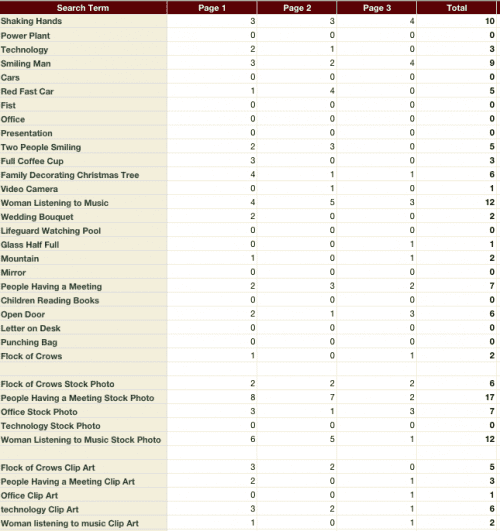ImageExchange: An Early Review

As previously covered, image matching company PicScout recently launched its Image IRC, a database of fingerprinted images with licensing data that is publicly accessible, and ImageExchange, a user-facing program that accesses the Image IRC and finds matched images on the Web.
Currently, ImageExchange is only available as a Firefox extension (though other extensions are planned) and is in the very early stages of public testing. Aimed mostly at buyers of stock images, such as designers, ImageExchange and the Image IRC currently have access to millions of images, including from many of the largest microstock and stock photo agencies.
With all of that in mind, I wanted to take a look and see how well ImageExchange performed both to see what it was doing well and to see what might need improvement in later versions.
Here’s a look at my experience with the extension and what my early impressions are.
The Experiment
For my limited test I decided to simulate what a potential searcher for stock photos might do, I visited Google Image Search and experimented with different search terms to see how many images were found and to make notes about the usefulness of the extension.
All in all, I conducted 35 searches. The first 25 were for a variety of semi-random terms a stock photo searcher might look for, ranging from vague to very specific. Five searches were for terms in the first 25 but with the words “stock photo” added. The final five were for the same terms but with the words “clip art” added.
From there, I checked the first three pages of Google and counted how many matches were found. The results are below (click to enlarge):
Matching
As you can see in the chart, the matching isn’t exactly going to blow anyone away. Many of the searches produced no results with Google Image Search, in my test, showing 18 results per page, the highest any one search found on one page was 6, or 1/3. None generated more than 17 matches out of the 54 total images.
That being said, the results were interesting. The more specific the search, the better ImageExchange did. Searches with “stock photo” added also did better most of the time.
However, to be clear, when it was struggling to find matches it isn’t because ImageExchange wasn’t matching images correctly, but because the top pages within Google were filled with user-generated content and other images that aren’t indexed at this time. That will likely change as the database grows.
On that note, I fully expect these numbers to go up in the coming weeks in months as PicScout adds both more stock image providers, new sources of user-generated content and the existing sources continue to add images.
In short, the matching isn’t great at this time but it shows a lot of promise and, considering that it is a free service that runs in the background, it is still a worthwhile install.
Usability
ImageExchange is pretty much a “set and forget” extension. The installation is nothing special if you’re familar with Firefox extensions and, as you can see in the image to the right, the settings are pretty basic, the most important being the ability to manually search for just the images you ask.
My biggest gripe on the usability front is that the “i” that indicates whether an image is a match or not is a bit difficult to see, though it would be easier in regular Web surfing, it got lost in Google Image Search’s already cluttered results pages. I had to be careful to go through image by image when counting to make sure I didn’t miss any.
However, once clicked, the “i” did a good job directing me to the correct licensing page. In a sample of the found images, I never had an issue finding the correct licensor and understanding how to obtain the image.
All things considered, it’s a simple extension that seems to work well and not require any real intervention from the user. It’s a “set and forget” application that does its job well.
Speed
I wouldn’t call ImageExchange lightning fast but I wouldn’t call it slow either. On my computer, it took about 4-5 seconds after the page loaded to complete its matching.
The timeframe isn’t outrageous but there is no clear indication as to when ImageExchange is done working other than the icon in the toolbar. Since many of the “i”s loaded before ImageExchange had finished checking all of the images, it was very easy to try and click to the next page too soon sometimes.
The time wasn’t nearly as long during regular Web surfing. It is only during these images searches that the delay was as noticeable as it was.
Potential Uses
Considering that ImageExchange is both zero-cost and zero-thought, there’s really no reason not to install it. Yes, it has flaws but they are all ones that can either be addressed or are being addressed now. It is important to note though that, right now now, it is not aimed at laypeople, but at buyers of stock images, a crowd that will be well-served by this service.
My hope is that the service is able to grow in both scope and usability to reach out to a broader market, something PicScout has said they are working on. It would be nice to see average bloggers and Web designers using this tool to find licensable images on the Web as they surf.
It certainly is an improvement over those who use Google Images as a clip art library.
Bottom Line
The $10,000 question is whether or not you should install this extension. To that, the answer depends on what you intend to do with it. If you’re a buyer of stock images or routinely do searches for reusable photos, the answer is probably “Yes”. It’s free, easy and, even though it isn’t as effective as it could be, it works well enough to probably help you find what you need.
On the other hand, if you’re a blogger or someone that only looks for images more casually, especially if you’re looking for ones for free use, it’s not the right tool yet. That being said, do keep an eye on it as improvements could easily change that.
All in all, ImageExchange is really a no-cost service to use and, if you’re the type of user who might gain any benefit from it, I would consider signing up to use it. Though there are imperfections, they don’t outweigh the benefits and they especially do not outweigh the potential.
Want to Reuse or Republish this Content?
If you want to feature this article in your site, classroom or elsewhere, just let us know! We usually grant permission within 24 hours.