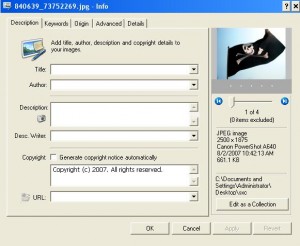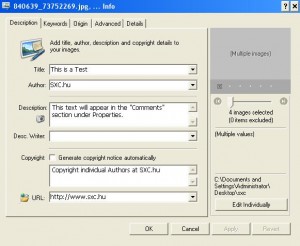Identify Yourself, Protect Your Images
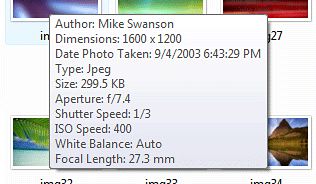 With the recent conversations about orphan works legislation, which is being opposed primarily by photographers, artists and illustrators, attention is being focused on techniques that can help ensure that visual works do not become “orphaned” easily.
With the recent conversations about orphan works legislation, which is being opposed primarily by photographers, artists and illustrators, attention is being focused on techniques that can help ensure that visual works do not become “orphaned” easily.
To that end, many are looking visible watermarking, such as what the free Faststone Image Resizer provides, others are turning to invisible watermarking, such as Digimarc’s MyPictureMarc service. Still others, however, are getting back to basics and looking at embedding data in the file itself, using established protocols to display their personal info.
Fortunately for artists, there are programs that can easily embed copyright, descriptions, titles and other information into an image, all without altering it visually in any way and without any great demands on time or money.
In fact, Microsoft provides a great tool for editing this data and makes it available completely free to all users of Windows XP and Vista.
Introducing Microsoft Photo Info
Microsoft Photo Info is a free download and install. Once you’ve set it up, you use it by finding the images you want to add information to and right clicking on them, either individually or in a collection, and select “Photo Info”.
From there, explorer will pull up a window the proves the information that is currently in the image spread across several tabs. This information includes both the EXIF data and any IPTC data included in the file and can include a wide range of information including titles, descriptions, copyright statements and even URLs.
There are several features worth noting:
- Collective Editing: You can edit the files individually or collectively if you selected multiple ones before hitting “Photo Info”. This is great for batching together large numbers of files.
- Automatic Copyright: The program can automatically generate a copyright notice based upon your name and the date of the image’s creation.
- Viewing Existing Data: Most digital cameras add a great deal of metadata to a picture before you ever see it. You can use this program to view the information stored and edit some of it.
- Entry Recall: The program remembers your latest inputs and can call them back to make editing future images easier.
- Support for Multiple File Types: Program edits both jpg and tiff files among others.
But while all of these features are useful and the variety of data available can and should be exploited, it is most important to edit the “Title” and the “Description” of the image as those are the ones most easily viewed by others.
Simply put, without Photo Info or a similar EXIF reader, most of the data will remain hidden. However, any Windows user, by simply clicking on the image properties, will be able to see those two elements very clearly.
With that information easily available, it will be difficult for anyone to say that the photo or image belongs to them or that they performed a reasonable search and could not find the copyright holder.
With the upcoming orphan works legislation looming, such an argument could be very important to make.
Why Do This
The reasons to mark your work using metadata are many. The most obvious is that it makes plagiarism very difficult to defend as the metadata is not likely to be changed or removed by someone just copying the image. All one has to do to prove their ownership of the work is right click the image and select “properties”.
More than that, however, it provides protection against the work becoming an orphan. The orphan works bill in 2006, which is likely be reintroduced, at least in part, would have made it so that, in the event a copyright holder could not be located after a “reasonable” search, the work could be used without permission in some circumstances.
It would seem logical, however, that any “reasonable” search would start with looking at the file itself. By embedding your copyright information into the file, you ensure that you are always identified as the copyright holder and never have your work become an orphan. Simply provide your name and some form of contact information and the work should be in good hands as the metadata is carried with it even if the file is copied.
However, the system is not perfect, there are problems with relying solely on metadata and many reasons why you should not make it your sole source of identification.
Limitations
Before you put your name and information in the EXIF data of your image, consider the following points:
- Anyone Can Change It: The same as you can use Photo Info or another EXIF editor to manipulate the metadata, so can anyone else. There is no way to “lock” a file so that no one else can make changes.
- Anyone Can Erase It: Metadata often gets erased from images, especially by programs that optimize images for the Web. Such programs often erase the data in order to save a few bytes in file size.
- Not For All File Types: Sadly, there are no such standards for PNG or GIF graphics at this time. The only Web format it works for currently is JPG.
But while these are definitely limitations to take to heart, these are not reasons to avoid using a free and easy tool to protect your work, especially when it does not negatively impact your viewers in any noticeable way.
Conclusions
With the orphan works legislation coming back from the dead and image reuse becoming more rampant, it makes sense to take a moment or two to protect your work, especially considering how much time and effort went into creating it.
Even if this system is far from perfect in its protection, it is not often that we have something that is free, easy to use and does not harm the viewer experience. Even if it only provides a small amount of protection, it makes sense to go ahead and try it.
Visual artists, especially those that post to the Web, already have a very tough time protecting their works and need all of the help they can get to make sure that they don’t lose total control of their creations.
Want to Reuse or Republish this Content?
If you want to feature this article in your site, classroom or elsewhere, just let us know! We usually grant permission within 24 hours.