5 Shortcuts to Finding a DMCA Agent
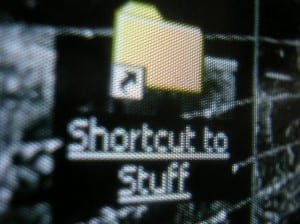 You’ve found an infringement of your work, you’ve found who the host of the site is and you need to file a DMCA notice with them. However, finding who to send it to can easily be the hardest and most time-consuming part of filing a DMCA notice, especially if you haven’t worked with the host before.
You’ve found an infringement of your work, you’ve found who the host of the site is and you need to file a DMCA notice with them. However, finding who to send it to can easily be the hardest and most time-consuming part of filing a DMCA notice, especially if you haven’t worked with the host before.
You could either visit the host’s site and start delving through the legal section, including their terms of service, to find the contact information or you could visit the U.S. Copyright Office with their obtuse, incomplete and outdated directory of agents but both approaches are hit and miss and can require a great deal of hand searching.
There has to be a faster way to find the DMCA agent for a host and, thankfully, there are several, but it may require some unconventional methods in to order get the information you need quickly.
1. Use Google
 Rather than doing the legwork yourself on hunting through ah host’s site for DMCA contact information, you can often just type in “Hostname DMCA” and get the information straight from Google.
Rather than doing the legwork yourself on hunting through ah host’s site for DMCA contact information, you can often just type in “Hostname DMCA” and get the information straight from Google.
For example, if you search “Microsoft DMCA” the first result is for their copyright infringement information page, which is otherwise difficult to find.
If you need to, you can restrict the search to just one site by using the “Site:domain.com” command. For example, using “site:hostgator.com DMCA” turns up the DMCA information for that host as the first result in most cases.
You can also use “site:copyright.gov” if you want to search for a filing there. For example, “site:copyright.gov Dreamhost” takes you straight to the page with Dreamhost’s filing (though not to the PDF).
A little knowledge about Google can go a long way to finding out this type of information quickly.
2. Use the Find Function
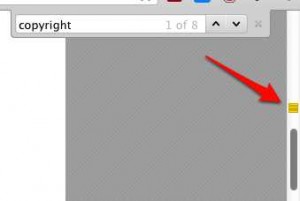 Finding the page you’re looking for doesn’t mean you found the information, it could be buried under thousands of words of agreement text that doesn’t apply. Fortunately, every browser has a way to cut down on that, namely the find function.
Finding the page you’re looking for doesn’t mean you found the information, it could be buried under thousands of words of agreement text that doesn’t apply. Fortunately, every browser has a way to cut down on that, namely the find function.
By hitting CTRL+F on Windows or Command+F on Mac you can open up the find function and search for the word “Copyright”. With Chrome, the broswer will indicate where the word is found in the page with yellow ticks in the scroll bar. When you’ve found a cluster of them together, it’s probably the right section.
Likewise, you can also search for “DMCA” but many hosts actually don’t use the term heavily in their TOS.
3. Look at the IP Records
If you followed my instructions on how to find the host and used Domain Tools to do it, you’ve likely already looked at the IP whois information for the site. If you’ve done that, you’ve likely noticed that there are abuse contact addresses listed in there.
Though those contacts aren’t always the same as the DMCA agent, if you can’t find any information on the host’s site or the U.S. Copyright Office’s database, then that is likely the best place to start as those records are typically up to date and are at least functioning addresses for the purpose of abuse complaints.
Even if it’s the wrong address, they can usually either point you the right way or forward your complaint on.
4. Try the Common Addresses
If you are truly stuck, you can always take a shot in the dark and try all of the common addresses that people use for their DMCA agent. Yes, most of the emails will bounce or go nowhere, but one or two may find their way to their target.
In my experience, the most common addresses are abuse@, dmca@, copyright@, legal@ and, at times for smaller hosts, support@. The times where it’s unpredictable is when either it’s someone’s name or it’s a variation of the above list, such as dmcaagent@ or copyrightclaims@. Most hosts, however, use one of the above addresses or at least have those addresses forward to the correct one.
If you’re desperate, you can send a notice to all of them and see which go through and get a response. It will likely result in a lot of bounced email, but if you include an apology for the multi-send and explain why it was necessary, it may help motivate the host to make their DMCA contact information more accessible.
5. Contact Sales
Most of the time by now you’ve at least found someone who can help deal with a DMCA notice. However, if after all of this you haven’t made any progress, find the sales email address for the host and contact them.
Every host that wants to stay in business needs to have a way for potential customers to email them and those addresses are checked regularly and responded to quickly. In many smaller hosts, all correspondence goes through the sales address, including abuse cases, but you can pretty much always guarrantee that you’ll get an answer.
Write the sales address and attach a copy of the notice but say that you’re looking for who to send it to. The sales person may not be able to help directly, but they can usually either point you in the right way or forward it on.
Bottom Line
Generally, finding the DMCA agent fora host should not take very long. Though hosts do tend to bury this information other mountains of marketing material, unrelated legal information and other contacts, if you know how to search and where to look.
If you’re struggling to find the needed contact information, your best bet is to step back and try a different approach. There’s no reason it should take more than a minute or two to find what you’re looking for if the host did an even remotely reasonable job putting the information online.
If you use the tools available to you and search smarter, not harder, you’ll likely find what you’re looking for without much headache at all.
Want to Reuse or Republish this Content?
If you want to feature this article in your site, classroom or elsewhere, just let us know! We usually grant permission within 24 hours.
