Review: Xpert Creative Commons Image Search Tool
 Recently on their blog, the Creative Commons Organization highlighted a new image search tool by Xpert, a project affiliated with the University of Nottingham that seeks to make it easier for educators to find media resources.
Recently on their blog, the Creative Commons Organization highlighted a new image search tool by Xpert, a project affiliated with the University of Nottingham that seeks to make it easier for educators to find media resources.
The new tool, entitled Xpert Attribution, searches for CC-licensed images on both Flickr and Wikimedia Commons for images related to the search term. Once a suitable image has been found, Xpert Attribution makes it easy to apply the correct attribution to the image and even provides HTML code for pasting it into your site.
As a big supporter of CC-licensed content and tools to make using it easier, including Photodropper and the Flickr/CC bookmarklet, I was interested to give the tool a try to see what I thought.
What I found was something of a diamond in the rough, a tool with a great concept and tons of potential, but a few rough edges that seem to limit its usefulness.
How it Works
The basic premise of Xpert is fairly simple, you perform a search for the type of image you want, for this illustration I used the word “Plagiarism”.

You’ll get a grid of results for the term from all the sources it searches from. Under each image will be an option to either select it or view it on the original site.

If you choose select, you will be given a popup window that will allow you to use the image in different ways.
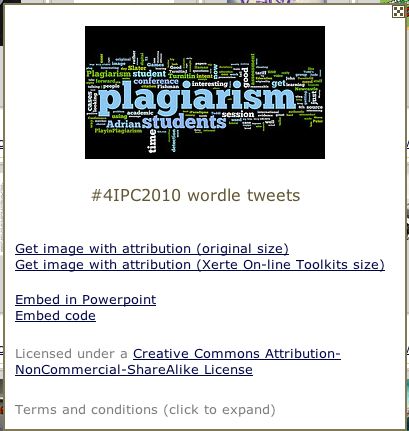
This, in turn, is where Xpert Attribution shines. The first option, to get the image with attribution in its original size, provides the image in its original size but adds a bar across the bottom of the image that contains the license button, the attribution, the date/time and the URL to the original. In short, it has all the requirements to complete the CC license. (Note: I am using a reduced size below)

The second option, to get the image with attribution in a smaller format, reduces the image to a more Web-friendly size and adds the attribution bar to it as well. The third option allows you to embed it in a Powerpoint presentation, a feature I wasn’t able to test, and the fourth, “embed code” gives you HTML that you can use to add it to your site, though in this case it pulls it directly from the source rather than adding the attribution bar.
Below is the result of the HTML code for the image:

Taken from https://farm5.static.flickr.com/1439/4732885512_9bf97a8838_b.jpg on 2010-10-06
Original URL – https://www.flickr.com/24612276@N05/4732885512/ created on 2010-06-25 03:49:36
jobadgeCC BY-NC-SA 2.0
Once you’ve done added the image however you want it, the next step is to simply start the process over again and look for whatever other images you might need.
The Good
Right off the bat, I really like the way Xpert adds the attribution to the image itself. This makes CC-licensed content easy to use in a variety of scenarios that other tools would not be able to help with. This is a great way to to incorporate images where text attribution is not possible.
Though it might not be the best way to integrate CC images in a blog post or a presentation, there are plenty of places I could see using it, such as in printed materials.
Beyond that, the system simply works. I tried it with dozens of images and saw no major formatting problems, even with the resized images and the search was reliable and produced good results, even for relatively strange keywords. It even handled non-CC-licensed work well too, such as this image in the public domain.
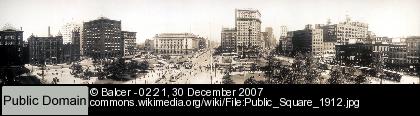
In short, it served its purpose very well and opened up a variety of images for use on this site with very easy attribution.
The Bad
That being said, there were some rough edges and missing features that keep me from being too enthusiastic about Xpert Attribution at this time.
First, there is no way to search for images based on type of license. If you want to make sure an image is available for commercial use, you have to go through the results one by one. This is likely because the tool is aimed at educators with one use condition in mind, but this simple feature could greatly expand the usefulness of the system well past that audience.
Second, the sizing options weren’t exactly the most useful. The original for most images is huge and the reduced size, as you see in the images above, is a good size for a major image in a blog post but it wouldn’t work as a wraparound. However, that likely would mess up the visual attribution, meaning there might be a need for a PhotoDropper-style image/text attribution hybrid, where the image isn’t tagged, or tagged differently, and is combined with a plain text attribution.
Finally, using the embed code version of the image produces a very wordy attribution line. Though it is definitely a complete attribution, seems to be longer than needed, especially considering it is HTML and the URLs could become links. However, according to Creative Common’s original post, they use the attribution code CC provides with some licenses, meaning it is likely something that could be tweaked on that end.
But while these drawbacks certainly limit my enthusiasm for Xpert Attribution at this time, they don’t prevent me from seeing the potential and being very excited about the ideas on display.
Bottom Line
Personally, I still find PhotoDropper to be a much more elegant solution, you can search by license types, the attribution line is very clean, while still being complete, and it just works better.
However, there are many cases where PhotoDropper doesn’t work, namely any site that doesn’t have a self-hosted version of WordPress, and it also doesn’t search Wikimedia Commons. Other tools, such as Zemanta, do but have more questionable attribution offerings for CC-licensed works. Furthermore, some readers have reported problems with PhotoDropper, making alternatives like Xpert Attribution all the more appealing.
With some beautification and a few additional features, Xpert Attribution could be a very powerful tool for bloggers or anyone else seeking to use CC-licensed images. As it is now, it’s mostly limited to being useful for educators, which is admittedly the site’s target audience.
Still, the idea is good and someone else could easily run with it and make something great. I can’t openly recommend it today, mostly due to the inability to search by license, but I can definitely see myself endorsing a slightly modified/improved version down the road.
Want to Reuse or Republish this Content?
If you want to feature this article in your site, classroom or elsewhere, just let us know! We usually grant permission within 24 hours.
