Why the “No Right Click” Script Must Die

Recently, I’ve been seeing more and more guides on how to protect your content. It seems as if, after the new year, it’s an issue that more sites have been dealing with this issue and taking up publicly. Many of these guides have been linking to Plagiarism Today, which I am grateful for, but most have mentioned disabling right click as a good means of protecting your work.
Unfortunately, I take a very different view. Though I am all for taking reasonable steps to protect your work, especially tracking and license enforcement, the “No Right Click” script is not only a horrid waste of time, but a disaster for your readers.
While there may be certain limited uses for this method, which I’ll discuss later, if you use it on your site in general, you are inviting a backlash.
It’s time to reconsider the “No Right Click” script and to drop it. Both it and a similar script which prevents text selection need to stop being techniques included in these guides and below is why,
Why It’s Bad
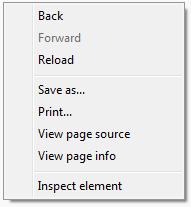
To the right is a sample of a right click menu that opens up in Chrome for me when I right click on a blank part of a page. As you can see, there are many options there including back and forward, reload, print, save page, as well as a chance to view the page source or inspect the element.
If you do it on a link, you get other options including the ability to open it in a new tab, copy the link URL or save the link. Finally, if you do it on an image, you get still more options including the ability to copy the image URL or, as many fear, save it to your desktop.
Of all of the activities you can do on a right click, only a handful have any copyright infringing possibilities at all and, even then, most of their usefulness is non-infringing. The only uses that are worrisome is the ability to save an image or copy text. However, even then there are legitimate uses to consider carefully.
For example, with my 3 Count Column, I do a lot of copying and pasting. I copy names so I don’t risk misspelling them, I copy the title of the piece so the search engines know I’m linking to the original source and I, at times, copy short quotes. All of this is allowed usage under the law and I would imagine that most Webmasters would be happy about it as my summaries are brief and deliberately incomplete while the links are prominent.
However, without right click and text select this is almost impossible.
In the rare cases where I run across a site that actually uses one or both of these scripts, I simply move on to another source. This pains me to do so, especially when I’ve found a really good source for a news article, but it is what I have to do.
In short, the no-right-click script blocks dozens of legitimate and practical user functions to stop one that might be misused by a small number of users.
But even if that still sounds like a good trade, then comes in the real problem, that it doesn’t work at all.
A Porous Defense
On top of doing more to aggravate users than prevent infringement, it doesn’t work well for its intended function. Consider all of the ways to trivially defeat the no right click script with no special software or skills:
- Drag and Drop: Drag and drop the image to your desktop or folder, no right click required. Probably the easiest way to defeat it.
- Screen Capture Software: If you can see it on a screen, you can capture it with any number of screen capture applications. This includes software built in to most operating systems.
- Disable JavaScript: If JavaScript is not running, the script won’t run and users can reenable all of their right click functions.
- Viewing Source: For those who are more sophisticated, you can always view the source of the page and go directly to the image file, bypassing any JavaScript.
- Save the Web Page: Finally, saving the entire Web page to your desktop, using the File->Save As function of your browser, enables users to download all of the images in a page without any JavaScript. From there they can find the one they want.
All of these ways are free, require only the OS and browser and are very widely know. A no right click script might stop some potential image thieves, but anyone with even a basic level of sophistication can get around meaning the actual number of thwarted users is likely very low.
In short, every misuse you do stop probably comes at the expense of dozens, if not hundreds of legitimate users who are frustrated away and other missed opportunities.
This means you’ll be doing far more to harm your work than help it.
Bottom Line
To be clear, this issue isn’t just limited to the no right click script. Digital Rights Management, or DRM, has proved to be ineffective and burdensome across the board. If movie and record companies with millions of dollars to throw at the problem can’t effectively protect their works, what hope does a few lines of JavaScript that are freely available on the Web?
Furthermore, if these scripts were a silver bullet against content theft, not only would they be more prevalent, but there would be no content misuse.
This isn’t to say that there aren’t some cases where it can be of some use. Some gallery sites show large images in a separate popup, Placing the script in that popup might make sense, especially considering it’s just meant to be viewed and closed, but using it on an interactive part of a site is bound to cripple legitimate visitors.
As a Webmaster, you have to ask yourself which is the greater priority, stopping a handfull of undetermined and unskilled image downloaders or being a welcoming home to a large percentage of your legitimate visitors? I found the choice to be very simple and, considering I don’t see the script on many of the sites recommending it, I think others have come to the same conclusion as well.
These scripts need to die and, when they do, I’ll be the first to grab the shovel to help bury them.
Want to Reuse or Republish this Content?
If you want to feature this article in your site, classroom or elsewhere, just let us know! We usually grant permission within 24 hours.
